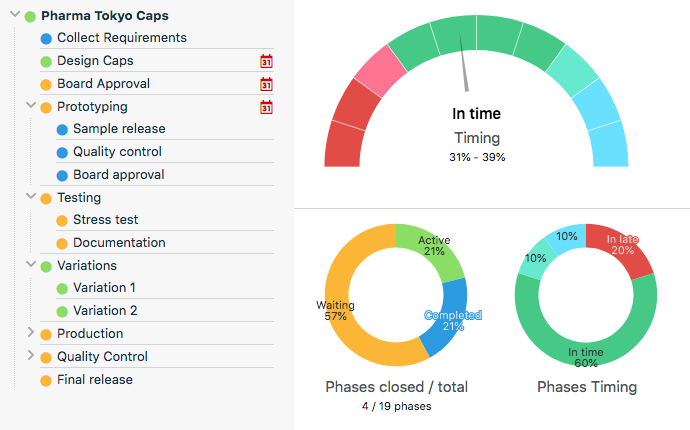It is much easier than you think to manage projects with WBS if you use the right tools.
The WBS (Work Breakdown Structure) is a “a deliverable-oriented hierarchical decomposition of the work to be executed by the team”, at least that’s how PMBOK defines it.
This approach allows you to scheme-out complex projects starting from a “macro” level and gradually breaking down each project phase into simpler elements. Simpler elements allows a better precision in estimation, management, control and verification.
We do not want to enter into the good practices related to the WBS here, but we will focus on how to use it in Twproject. You will find on our blog several articles about it; a good start is How to break down a project: Examples of WBS.
How to create a project with the WBS
We will create an example project: “My Bicycle”; at this stage we will not worry about dates, resources, types etc. Twproject allows us to create a new project with two clicks:
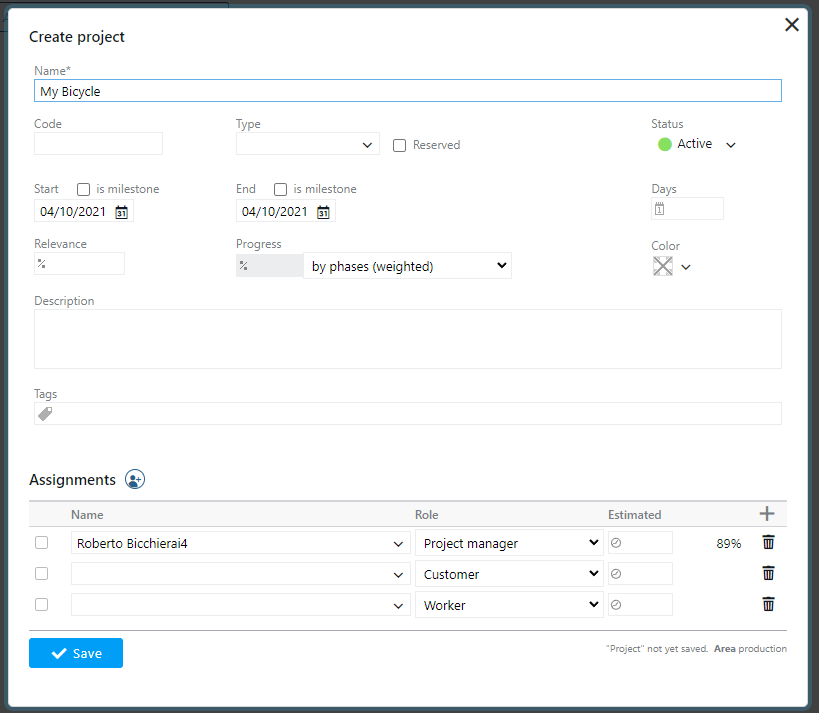
Twproject will automatically assign a code to the project and define the current user as ‘project manager’.
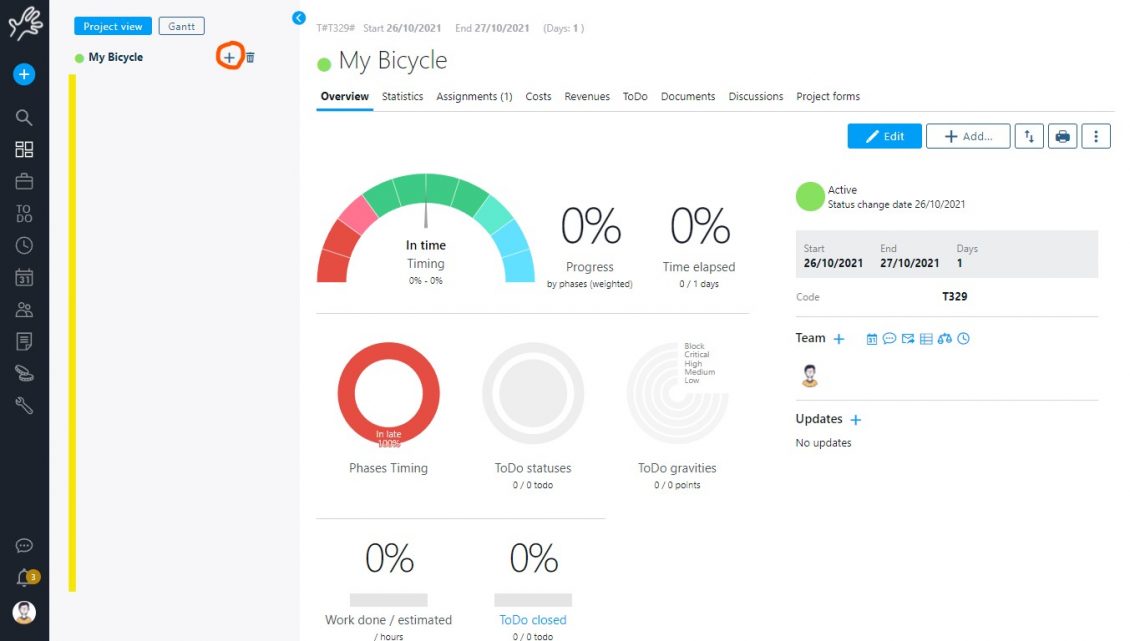
The area highlighted in yellow will contain our WBS.
Everything starts by clicking on the “+” circled in orange; with a few clicks our structure will be ready:
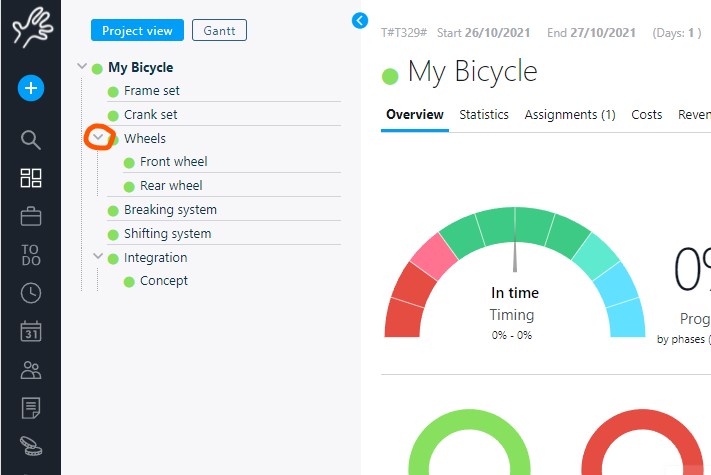
We can break down our project without a predefined limit. Usually 4 or 5 levels are enough even for very complex projects.
These layers can represent the Work Packages that make up our project.
The WBS allows us to “collapse”, as highlighted, the project phases or work packages we are not working on, in order to focus on the phases of interest.
The WBS also allows us to remove phases created by mistake.
As before mentioned, at this stage we did not deal with dates, but with the logical decomposition.
The use of WBS to manage and navigate projects
The WBS can organize documents, costs, micro activities (ToDo’s). The project security configuration will use the WBS structure as well.
The WBS is the skeleton of the project!
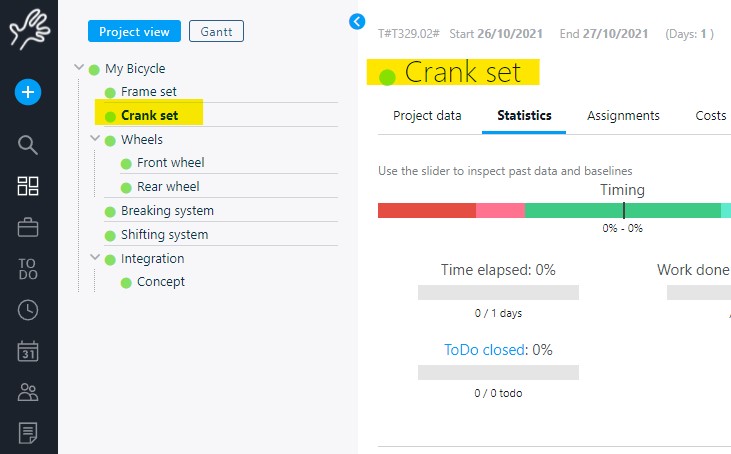
The WBS in Twproject behaves like a menu to navigate within the project,with unrivalled practicality.
But the WBS is not only a project definition tool, it is also a rapid control tool.
In fact, once our project has started and fed with planning data, work done, costs, documentation, our WBS enrich with information.
For example, if our project does not respect the dates we will have alerts on the offending phases.
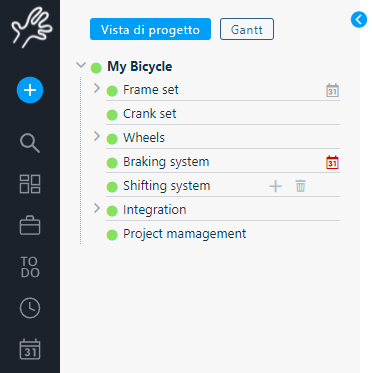
Note the color of the alerts which for the “Frame set” phase is gray while it is red for the “Braking system” phase.
This means that “Frame set” is not delayed, but keeps one or more phases that are
The same alert logic applies to:
- costs: in case of budget or estimate overrun
- revenue: in case invoices are lower than estimated
- allocations: in case of overrun of the working capacity of the resources
- ToDo’s: in case of overrun of the planned dates
Twproject’s WBS is a powerful definition, edit and control tool for projects of any size.
You can try managing your projects with Twproject’s WBS today: you get a 14-day free trial and assistance from our support team!