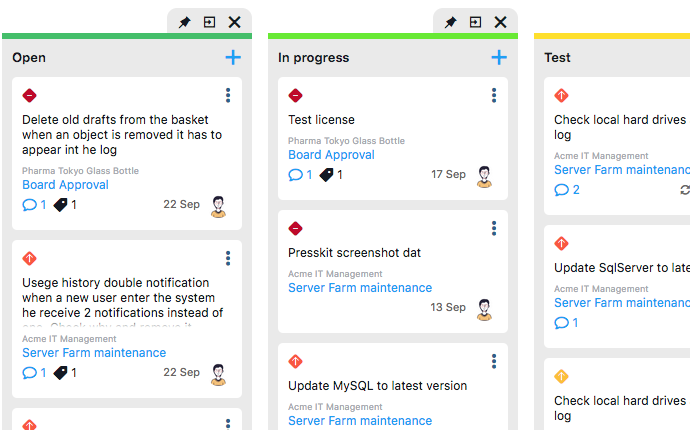Kanban, is a Japanese words which means + or- sign or tag, it is part of a production organization method (called TPS) adopted in the 1950s at Toyota factories.
In project management, the use of Kanban has become a real methodology that is perfectly reflected in the principles of the Agile Methodology.
The Agile movement was born in the field of software development, but many of its principles, tools and methodologies are widely used outside this specific niche.
In particular, in this post we will talk about Kanban, how it works, how we can use it in our projects.
Kanban Board: what it is and how it works
The basic idea is quite simple and consists in arranging on a “board”, the Kanban board, some cards describing the activities to be carried out.
These “activity cards” are arranged in columns according to the stage of production they have reached and moved when an activity changes “state”.
Typically the shift occurs from left to right.
Here’s what a kanban board looks like in Twproject:
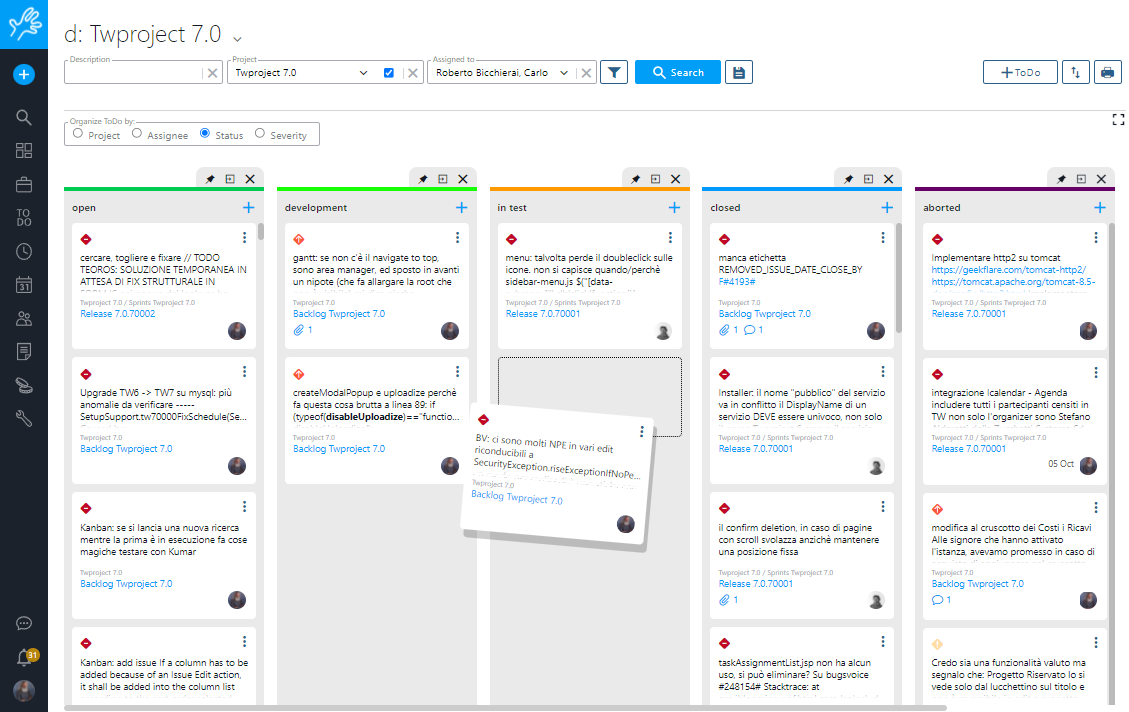
The immediate advantage of this tool is that all resources engaged in the process are informed, or rather see, the current overall state. Another advantage is the ease of use that does not waste too much time for updating cards.
The column names are specific to the activity of the company applying the Kanban.
For example, for a software development project you could use columns like “open, under development, under test, completed, failed”.
A small mechanical parts manufacturing company might use “queuing, cad / cam design, machine setup, manufacturing, finishing, shipping, completed, locked”.
It is mandatory to be able to configure the columns according to your needs.
Kanban Board and cards
The lead time, i.e. the time needed to make the card pass from the first to the last column, depends on the type of process and can range from a few hours for a Support call center to several weeks for a plastic molding company.
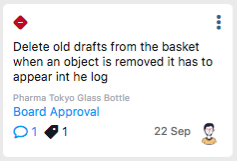
This consideration leads us to investigate what a single card represents.
Also in this case it depends on the process / project in which we use the Kanban; in the cases reported above, for example, a card could be a bug to be solved or a feature to be developed and therefore to be solved in a few hours, just as it could be an entire order of several days for the mechanical company.
Within the same company, I may need different Kanban boards. For example I could have software releases or “epics” on boards dedicated to planning / management use and have team kanban boards for the more operational part.
This is why it is important to have a flexible tool that makes it possible in an easy way.
It is therefore important that the cards are simple to use but at the same time capable of carrying a lot of information with them, for example: descriptions, codes, tags, annotations, attached files or images.
Kanban card in Twproject
One kanban card in Twproject is one ToDo; simple and powerful at the same time.
ToDo’s bring with them two additional pieces of information, the assignee and the project / phase that greatly extend the possibilities of the classic kanban.
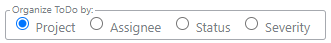
In Twproject it will be possible to organize the kanban board not only by the classic “open / under development / etc …” status, but also by phase / project, assignee or severity (other groupings are under development).
Here is the classic view by status:
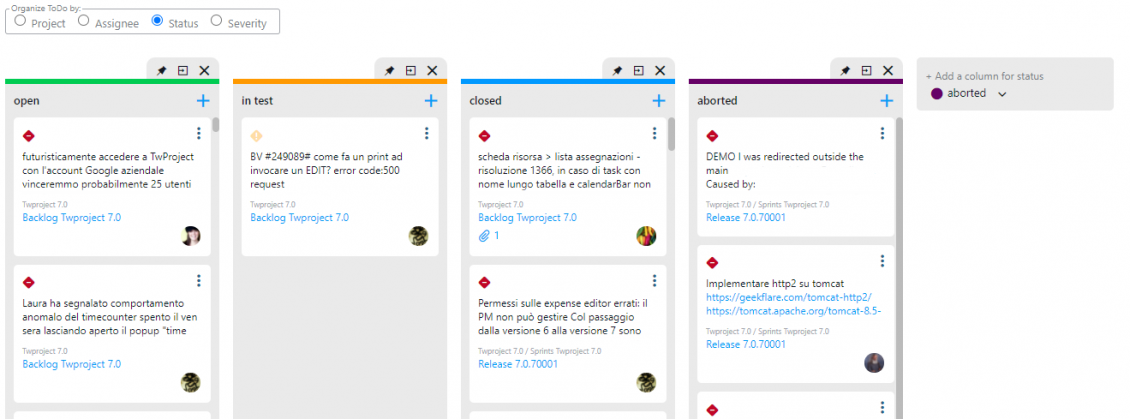
If we order it by project / phase it assumes new potential:
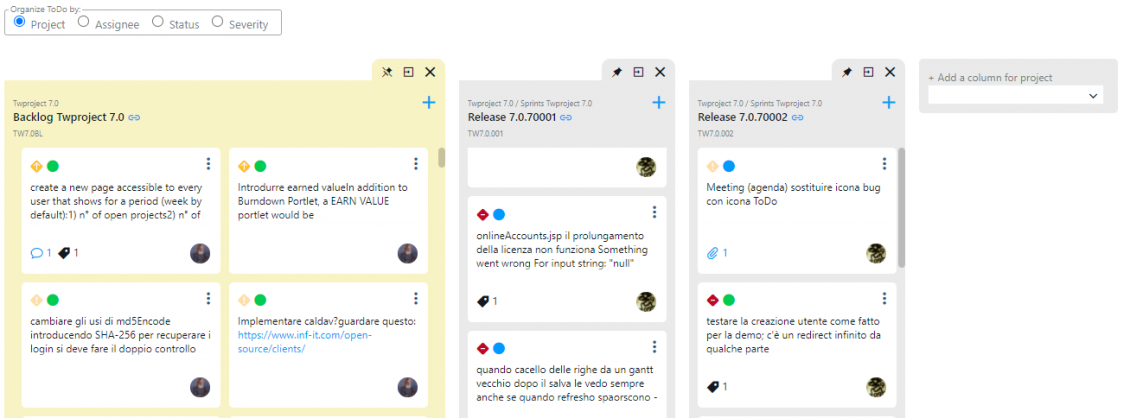
In this case columns are not simple labels, but are the objects dear to project managers with all the information, the potential, the constraints necessary for the management of the most complex projects.
In this case the Kanban acts as a trait d’union between a classic approach (projects, phases, WBS, Gantt, budget etc.) and a more agile one oriented to ToDo.
Twproject is, if not the only one, one of the few tools that allows this versatility, you can have a project created with the classic waterfall methodology, which from a certain depth can instead be managed in an agile way.
Kanban Board for balancing resources’ activities
The grouping by assigned resource is also interesting:
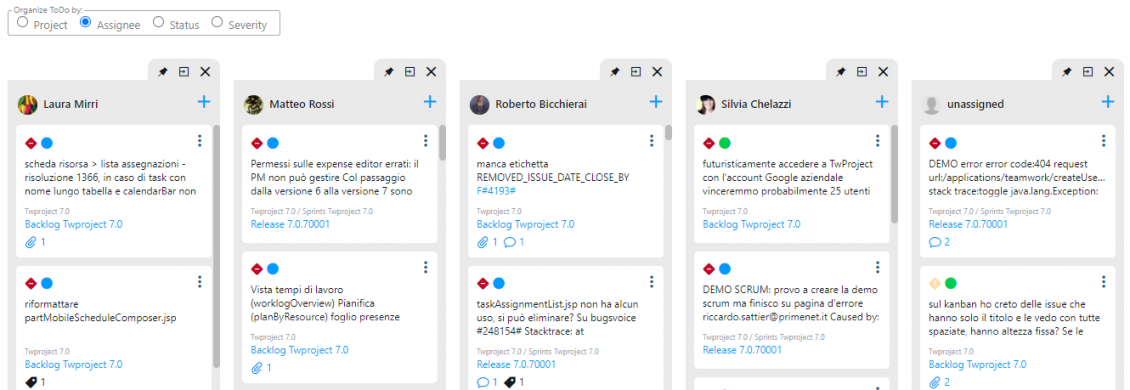
In this case the focus is the balancing of activities, the assignment by skills, the supervision.
This grouping is particularly useful for the team within a project phase in order to assign tasks to themselves.
A last but not less useful grouping is by severity / priority.
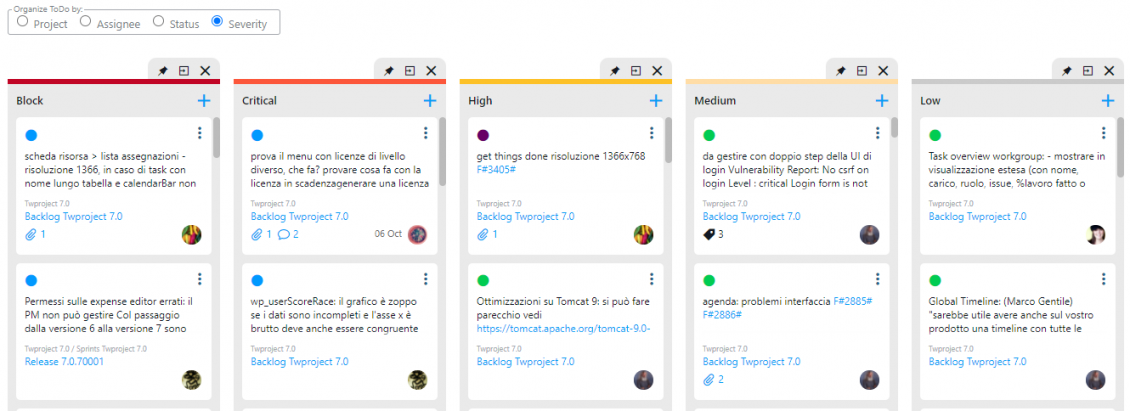
It is often used when working with a single “infinite queue”. In this case the work group focuses on completing the high-gravity tasks. Sometimes perception errors or more commonly bad habits cause only the highest priority column to grow.
In this case the kanban board helps us to carry out a new “triage” quickly, allowing us to re-distribute the activities correctly.
Of course it is advisable to have objective parameters for the assignment of priorities so as not to create this type of situation.
In conclusion, with Twproject, you can manage even complex projects, in an agile way, thanks to the multidimensional kanban board.
Twproject is Agile:
is designed by Agile people
developed with Agile methodology
to be used by Agile customers
And it is concrete, to give a real answer to the daily problems of project managers and teams who on the one hand want to monitor progress and on the other work with simplicity.
Now that you have discovered such a versatile tool, all that remains is to try it.