With this release we have made great strides in navigation security and data protection.
In fact, we implemented two-factor authentication, the most secure system for account security so far, with a temporary password linked to your device.
Vogliamo perciò parlarti brevemente di questa novità, sia per spiegarti cosa cambierà da oggi, sia per avvalorare questa scelta con le sue implicazioni.
TABLE OF CONTENT
Multi-factor authentication (MFA)
According to the National Institute of Standards and Technology (NIST), MFA is an authentication method that requires more than a single authentication factor to access a website, application or system.
The multi-factor approach is one of the pillars of modern IT security. Due to the increase in digital threats and data breaches, it is crucial to seek more robust solutions to protect sensitive information.
The MFA addresses this need by introducing different levels of verification to prevent unauthorised access.
But let us see in detail how this new two-factor authentication works in Twproject.
Access with One Time Password (OTP)
An OTP is a temporary password generated by an external application that allows you to avoid certain types of cyber attacks, such as phishing and password theft.
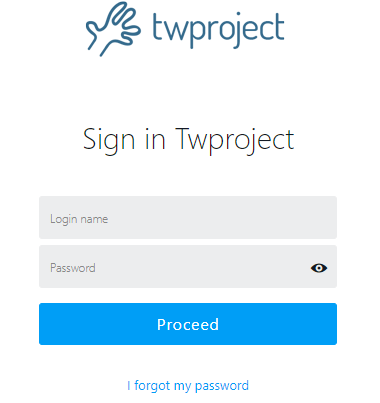
The use of the OTP guarantees security not only within the account that is being accessed, but also against other applications for which the user might have used the same password recklessly.
From now on, you will find the classic login mask to enter your Twproject account, with your username and the usual static password you have chosen to log in.
But this first step will be followed by another, quick one that will effortlessly protect your account from unauthorised access.
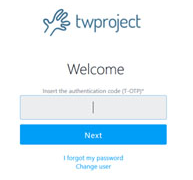
Here is the second login mask, which after recognising your user will ask you to enter the temporary OTP that you can generate from any authentication application available on your phone.
Other security innovations
If you know us, you know how important security is to us at Twproject. But it is equally important that in carrying out measures to ensure it, we do not burden the user’s browsing experience.
Fundamentally, Twproject security is based on roles: having a role means obtaining the ability to do a certain operation, (create a project, insert worklogs, visualise a resource…). Each of these abilities is called a ‘permission’, and a role is a collection of permissions.
Twproject roles are highly flexible and customisable according to requirements.
With this release, we have further extended the variety of permissions to ensure a truly efficient distribution of tasks within the team.
For more detail, you can see everything that has been done on the changelog page.
Try the new features of this release now
But that’s not all: Twproject is constantly working to improve itself, responding promptly to customer needs and requests raised by our studies and research.
New releases are always available to all users in real time and automatically.
So, if you want to join us and start managing your projects safely and conveniently, take a free trial with Twproject: you will have our support team on hand for any doubts or special requests.


