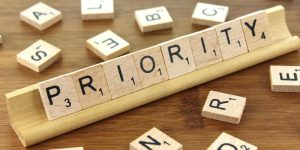Today we are so excited to announce that you can now add and access Twproject data using our simple stateless API.
The Twproject API lets you build a variety of applications and scripts to integrate Twproject with your business systems, read Twproject data insert and update data from different locations.
Twproject 6.4 release includes some important security fix, check them from the complete changelog:
What is an API?
API stands for “Application Programming Interface”. It allows software like Twproject to exchange data with other softwares. For example, when a new customer is created in your CRM software, the API can be used to create a new task in Twproject for managing pre-sales activity. Or Twproject can tell to your accounting systems via its API how many hours you spent for that purpose. The communication goes 2 ways.
Why an API for Twproject?
The main purpose of an API is to make your life easier by “synchronizing” data between the different software you use to run your business. Twproject is good at managing projects, your accounting software is good at counting moneys. With an API both software can finally talk together, and bridge the functional gap between them.
What can the Twproject API do?
Thanks to the new Twproject API you can finally integrate your existing services with Twproject, you will be able to create/update/delete all the main Twproject’s objects like task, resources, assignments, issue and so on.
The Twproject API is designed to be as simple as possible for other developers to work with.
Twproject API authentication is based on an API key that can be generated by every Twproject enabled user, but in case you are calling the API from portlet/widget running inside Twproject itself it is not required, the current https session will be used for authenticating your requests.
Inside your Twproject instance, in the admin panel you will find a dedicated section with a test tool to try your request and see the actual response.
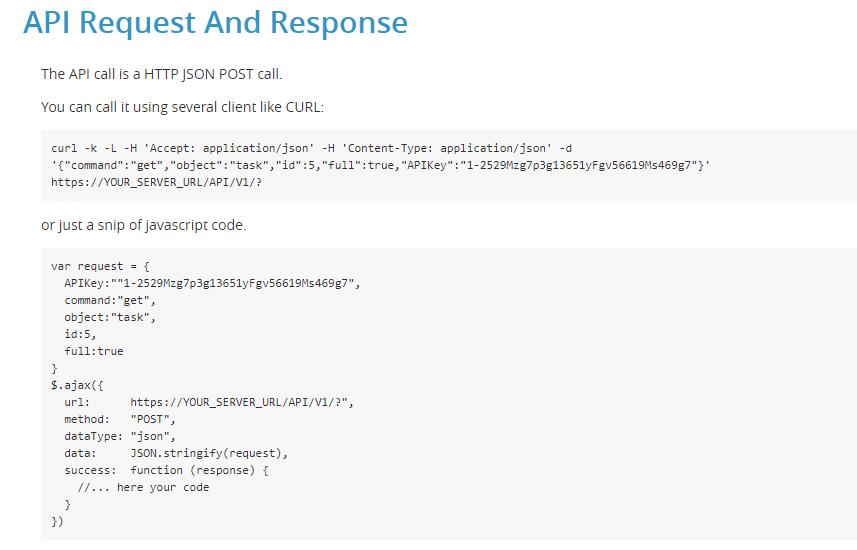
Twproject send data in JSON (two standard data formats) and can receive data from other applications in JSON.
API & Webhooks
Together with Twproject API we are also announcing our new webhooks to be notified via HTTP-POST if something happens on your installation.
You can configure several webhooks for different events.
All events available can be cheeked from the admin API panel in “Webhooks configuration”.

If you have any question about Twproject API and webhooks, please post them on Stack Overflow with “twproject” in the title, we are monitoring that channel and we will answer you promptly.
Thanks again to everyone who contributed feedback and waited patiently for the API to become available. We can’t wait to see what you create.
For more information about the API and Webhooks, have a look at the API documentation.