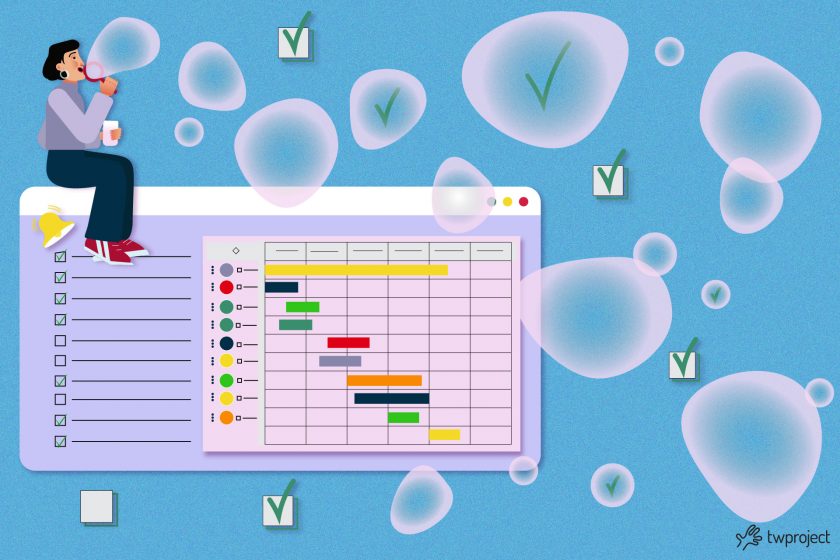During project meetings, would you like to always have the ToDo lists at hand when consulting the Gantt? It is now possible, thanks to the new functionality developed by Twproject.
It is thanks to our continuous listening to our customers’ needs, and the efforts we make to turn these needs into growth opportunities, that Twproject’s Gantt now offers a unique and comprehensive overview.
The role of the Gantt in project meetings
This significant new functionality stems from a need that arose during project meetings; several project managers reported having difficulty switching between the two most frequently used views in these situations: the Gantt chart and the ToDo lists.
In other words, there was a need to have a synthesis between the general view on the structure and timing of the project (the Gantt) and its punctual development marked by the execution of single activities (the ToDos). The two aspects are in fact extremely interconnected, as a phase cannot be considered closed if all the activities associated with it have not been carried out.
Of course, the Gantt is definitely the main tool that we chaeck during project meetings, or at least it should be. Having an overview of the timelines and dependencies between phases is crucial for informing the entire team about the progress of phases.
Good use of the Gantt allows for crystal-clear communication with the entire team; in fact, this fundamental tool works when it concentrates much of the information in itself and becomes the ‘command centre’ for the entire project.
The new feature in Twproject: Gantt and ToDo list together
Twproject’s Gantt is one of the most dynamic that has ever been developed: it allows you to act in real time on all its components, by moving dates, creating various types of dependencies and managing milestones. In addition, it allows you to operate in ‘test’ mode and only save changes at a later stage, to explore various possible scenarios.
Furthermore, the data contained within it updates automatically as operators complete tasks, enter worklogs and so on. And finally, the Gantt also links and interacts with other important functions of the application such as assignment and workload management.
Now it takes a step further: it connects the Gantt view to ToDo management, thanks to a simple interface that allows you to see a summary of activities for each phase, and also their detailed list, allowing you to act on them in real time.
Let us now see all these innovations in detail.
The ToDo summary for each phase while consulting the Gantt
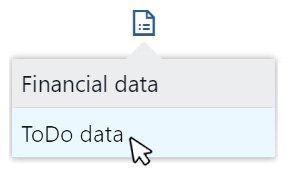
By clicking on this icon in the horizontal function bar of the Gantt, and selecting ‘ToDo data’, it will be possible to display a summary of the ToDo status for each individual project phase in a new column of our Gantt.
The overview will show a column with a summary of the ToDos (open – closed – total) for each individual phase. And all this will be visible without having to open additional pages.
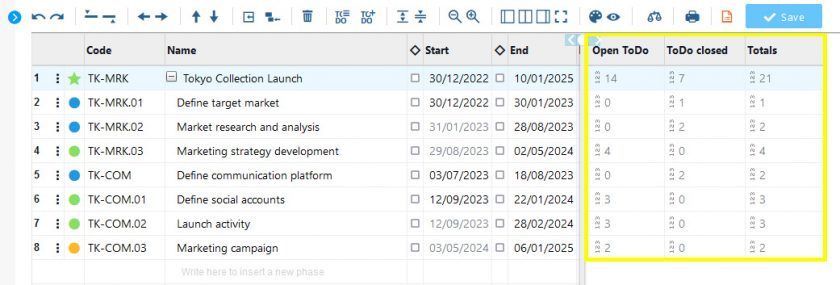
This new way of reading the Gantt and ToDo summary together is useful to see at a glance where delays are accumulating and/or where there is the greatest active workload.
The extended list of ToDos in a side tab to the Gantt

Then, if you want to have a detailed overview, you can click on the ToDo list button, which will show the extended list of ToDos for each phase in another window which can be placed side by side with the current one.
By clicking on the various phases within the Gantt, the list will update showing the ToDo’s for each selected phase.
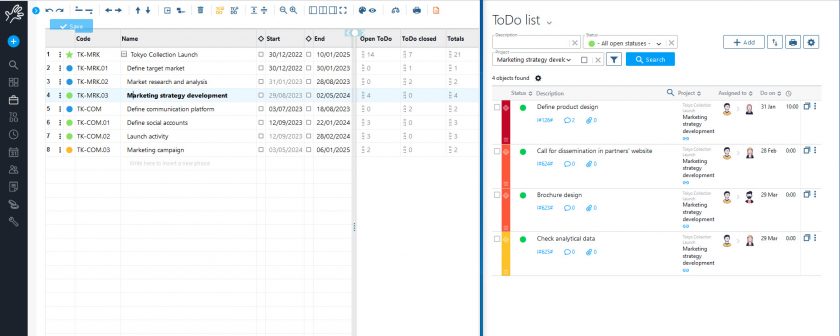
By default, the list shows open ToDos for active phases and closed ToDos for completed phases. But this display can of course be changed using filters. For example, if you also want to see closed tasks for a phase that is still in progress, just set the filter ‘Status’ to all so that you see the complete list of open, closed, or else, ToDos.
From this window you can also act on the ToDo list as usual, adding items to the list, changing assignments, dates, priority, etc.
In short, it will be possible to act instantaneously without losing focus on the overall point of view and at the same time share these operations with everyone involved.
Final remarks
As anyone who frequently conducts project status meetings knows, one of the main causes of wasted time in these situations is the inability to keep the focus on the topic. Vagueness, in short, is always just around the corner when there is so much data and information to analyse.
This is solved by using more comprehensive and accurate tools that allow us not to lose the thread and keep the focus on the details we want to examine.
With Twproject, it is easier to have all the available data at hand and thus to keep a clear and transparent line, sticking to the real situation.
We have seen that a contextual action on the Gantt and ToDo lists is very useful during meetings (and not only) and allows an insightful and detailed view at the same time, involving the whole team in the path to results.
To get to know this and many other very useful features for the development and management of your projects, you can try Twproject for free for 15 days. Start now and promote transparency and sharing within your team!