Good workload management software can improve project planning and team performance.
Indeed, managing and monitoring the load of resources (workload) is a crucial activity for every project manager.
Being aware of how project activities are distributed, to whom and especially why is not something to be done empirically, but requires professional tools.
Ed è per questo che proveremo a darAnd that is why we will try to answer the question: what are currently the best software for workload planning?
But let’s briefly see what the main motivation is to manage this wisely and what the main factors to keep in mind are.
CONTENT
Workload management: why it is crucial
When starting workload planning and allocation, it is important to strike a balance between not overloading operators and optimising resources.
If you carefully plan not only the load of individual resources but also the workload of the company or department as a whole, the entire team will develop greater involvement and commitment.
Transparency in the assignment of tasks promotes teamwork and helps prevent burnout caused by overloading.
With this in mind, our advice is to reverse the perspective and place workload planning upstream in the planning of project schedules and phases.
Usually, the workload calculation is carried out after the phase planning, not considering that without adequate resource availability, the project will naturally incur delays and slippage.
In our opinion, the allocation of the workload to the resources should be the first aspect to consider when assessing the feasibility of the project itself.
In case feasibility is not guaranteed, an appropriate tool can help the project manager to reschedule dates or reconsider loads and thus ensure better success.
Key factors for workload management software
As we have seen, efficient workload management helps to assess the technical feasibility of the project and to involve the entire team, increasing productivity and satisfaction.
So what are the key factors that a good workload planning and monitoring software must offer?
We have identified three factors that we will now briefly examine.
1. Flexibility in planning
Every company is different, but even within the same company, projects affect the workload of employees differently.
There are classic projects with a start and end date, with an actual workload to be done by those dates. If not done for whatever reason, the daily work of the project activities must be redistributed over the following days until the end date of the project.
Then there are activities that are not planned within a certain period, but are determined for instance by an ‘hourly’ maintenance and service contract. These so-called ‘spot’ activities do not have a predetermined load and therefore only have to be considered in the workload when an ad hoc intervention is planned for a certain day.
Finally, there are the routine activities: meetings, mailing, supporting colleagues and so on. This type of work does not represent a real load because it does not automatically affect the following days if it is not done.
Having a tool that allows such a distinction of activities in the allocation of loads is crucial.
This is the only way to ensure flexibility in planning, making it much more realistic and consistent.
2. Comprehensive, real-time monitoring
The second point is that it is important to find a tool that integrates workload calculation with other project management tools, such as Gantt charts, assignments, ToDo’s, timesheets and so on.
This is firstly useful in order not to have to enter data several times, but also because, as we have seen, the workload estimate influences the feasibility of projects and helps to plan activities better.
Workload management can never be disconnected from the context, and therefore integration with other functions is a fundamental aspect to look for in a management tool.
3. Automation and optimisation
If the software used allows us to enter data in an intelligent and simplified manner, without having to repeat the same information within the various sections, the entire project management process will be optimised.
Process optimisation is the key objective to aim for when choosing a workload management tool.
We recommend looking for tools that favour data aggregation and enable automation processes (dynamic algorithms, reporting and conflict resolution, alerts, etc.) so that the investment pays off.
The workload load management software that we highlight in this short list are those that in our opinion best meet all these needs.
Let’s look at them closely and find out what they offer.
1. Twproject

Twproject is a workload management software integrated with many other project management functionalities.
It is an accurate, comprehensive and flexible platform that optimises workload management thanks to its automations.
The calculation of the workload of resources is formulated thanks to the duration of the project and the estimated work for each resource or each team.
Its time-optimisation algorithm cleverly redistributes the load in the event of overlapping assignments, thus avoiding affecting project schedules.
In the event of an overrun, Twproject reports the overload, leaving the project manager with the option of revising the timings or assignments.
The workload also interacts with planning tools, reporting data in an automated way and with data on the work done by employees (flexitime, unavailability, time-sheets, etc.).
Main features:
- Load management for teams or departments: in addition to individual resources, the workload can be managed collectively.
- Load optimisation: dynamic redistribution with an intelligent algorithm, which helps to avoid overloads whenever possible.
- Load incidence differentiation: different redistribution depending on the type of activity (project, routine or spot).
- Customisation: possibility of customising the work schedules of resources in any way.
- Integration with planning tools: extraction of schedule information from calendar and Gantt chart.
- Integration with assignments and ToDo’s: with assignments the load is distributed over days, with ToDo’s more specific indications regarding the timing of activities are added.
- Integration with timesheets: information is automatically transmitted to the load analysis tools.
- Automations: group actions for the approval of worklogs.
- Notifications: effective in case of overload.
- Conflict resolution: automatic and just a click away.
- Use of filters: to select and display predefined teams and time intervals.
- Data export: in various ways and formats.
Price: from €7.89 user/month.
Pros: gestireManaging the workload with Twproject helps to optimise input times and make accurate estimates. This tool meets various business needs and has an intuitive operation. It helps to carry out realistic and accurate workload planning.
Cons: We do not encounter any flaws.
Thanks to its automated functionalities and its ability to adapt to every need, Twproject optimises processes, avoiding overload and better planning the work of the team.
2. Bitrix24
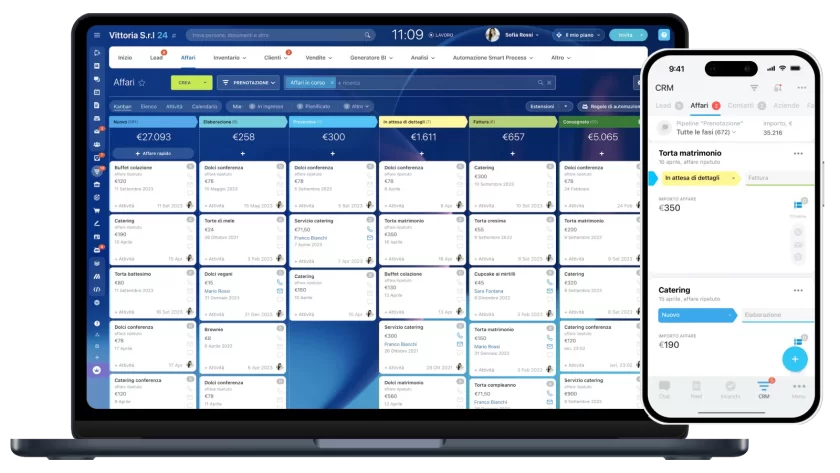
Bitrix24 is a team workload management software that provides task management, load visualisation, automation, time tracking and advanced reporting capabilities.
In this platform, it is possible to create detailed tasks with assignment of specific responsibilities, deadlines, priorities and task dependencies. Tasks can be visualised in various modes (list, Kanban, Gantt).
It allows the automation of repetitive tasks or workflows, reducing the need for manual intervention and optimising time and resource management.
Main features:
- Automatic planning: suggests how to distribute tasks according to the capabilities and availability of team members.
- Automations: creates rules to automatically move tasks according to certain triggers (e.g. when a deadline approaches, the task moves to the next step).
- Automatic notifications: send reminders and notifications internally or via email to avoid forgetfulness and delays.
- Customisable reports: create specific reports to monitor workload.
- Load charts: visual analysis of time spent on tasks to monitor and balance work.
- Performance analysis: allows you to analyse how resources are utilised.
Price: from €49 per month for 5 users.
Pros: highly customisable workload management, with tools to monitor deadlines, priorities and execution times. Automations and workload visualisation simplify the distribution of tasks and prevent overload.
Cons: the platform can be complex to set up for new users, requiring some time to adapt to its many features.
A flexible solution, but one that may need an initial investment to be used to its full capacity.
3. Hive
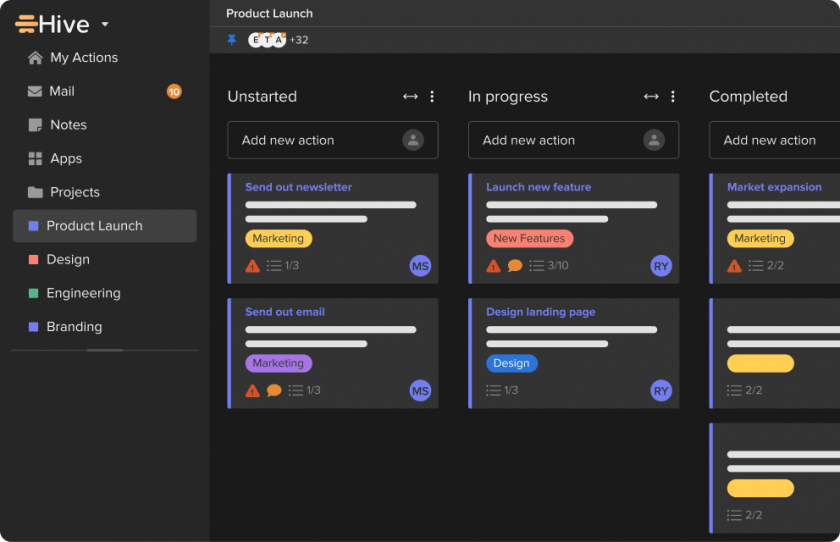
Hive is a versatile platform for workload management, or “Resourcing” as it is called here, offering advanced tools to organise, monitor and optimise team activities.
With features such as real-time project visualisation, resource planning and task allocation, Hive helps to balance the workload efficiently.
Its peculiarity is that it starts with the allocations and determines the timing of the projects accordingly, thus giving a clear priority to the resources in the projects.
Its customisable interface allows teams to adapt the system to their specific needs, facilitating smooth and collaborative management.
Main features:
- Resourcing dashboard: interface from which the project manager can obtain availability for assignments.
- Load entry: automated procedure after indicating assignee, date and estimated time.
- Workspaces: Usage tool for creating teams.
- Filters: with the possibility of displaying the load in hours or in percentages
- Reporting of overruns: by different colouring.
- Customisation: display of assignments differentiated between team members.
- Time and budget allocation: subsequent to workload planning.
Price: from $12 user/month.
Pros: well-designed interface and extensive customisation possibilities. Good system for those looking for a solution that puts project resources at the heart of planning.
Cons: what may be an advantage for some teams (planning from the load) may be limiting for others. Moreover, all management work is task-based and not project-based as a whole.
A suitable tool for those who wish to plan projects based on the availability of resources, using this as a basis for defining work schedules.
4. Toggl
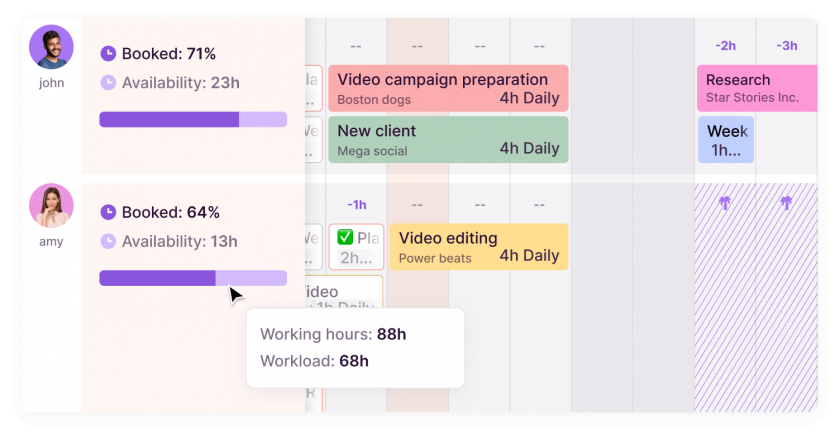
Toogl is a workload management platform that offers solid functionality and some useful automations.
Its main purpose is to optimise the balance between the team’s work capacity and the project load, adapting to business needs.
This tool is characterised by a well-designed visual interface, but may be complex for beginners.
It has a special focus on staff well-being, including an alert system designed to prevent burnout. Among the notifications, for example, one suggests when it is the right time to hire new members to lighten the workload.
Main features:
- Availability overview: accessible on all team timelines.
- Scheduling: rescheduling of tasks and reallocation of resources in Kanban mode.
- Integrations: data import from Google Calendar.
- Alerts: conflict notification.
- Automatic customisations: filtered display by resource role.
- Task management: central element in work time planning.
Price: from $9 user/month.
Pros: Toggl is characterised by a user-friendly interface and a well-designed workload analysis system. Its dashboard provides a clear and effective overview of activities, giving a complete overview.
Cons: despite the good interface, the navigation experience in Toggl could be improved. Furthermore, it is somewhat limited in its long-term planning functionality, making it difficult to manage future projects.
A quality software for those who wish to prevent overwork, but which is somewhat lacking in overall planning.
5. Zoho
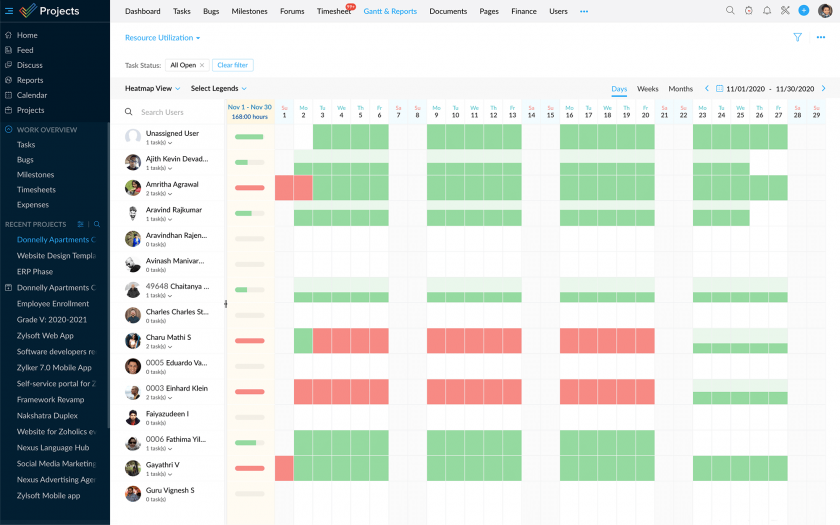
Zoho is a comprehensive workload management tool designed to help teams plan, monitor and collaborate efficiently.
This tool is made up of several parts that can be combined to form a different jigsaw puzzle as required.
It offers integrated workload functionality such as task management, Gantt charting, resource planning and deadline tracking. It also has detailed reports and real-time collaboration tools.
Its intuitive interface allows tasks to be assigned according to team availability, while automations simplify repetitive processes.
Main features:
- Customised views: multiple ways of displaying the load.
- ‘Heatmaps’: ways of displaying the free time of each resource and graphs for resource utilisation.
- Automations: task-related for the reduction of repetitive tasks.
- Resource planning: optimisation of work distribution according to availability.
- Reporting and analysis: performance monitoring and workload balancing.
Price: from $5 user/month.
Pros: high degree of customisation, allowing users to adapt both the tools and the data visualisation according to their needs. In general, it is a user-friendly and fairly intuitive platform.
Cons: In order to achieve complete management, it is often necessary to integrate several applications of the Zoho suite, which may be frustrating for some users. In addition, this dependency makes the entire system less compatible with third-party applications.
A combinable tool for those who want workload management to be customised according to the needs of individual teams.
6. nTask
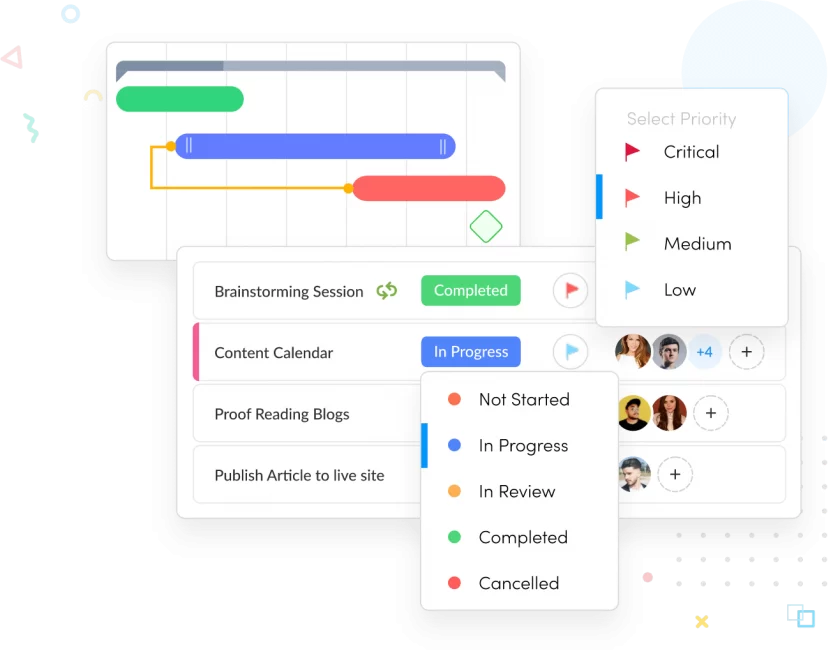
As can be guessed from the name, this platform is based on the management of daily tasks, and therefore has many functionalities integrated with them, such as automation, reports, etc.
It allows the creation and assignment of tasks with deadlines, priorities and detailed descriptions. Tasks can be divided into subtasks, facilitating granular work management and improving resource balancing.
Workload management also starts from the tasks entered rather than from a general project schedule.
Tasks can in fact be allocated between resources with a sort of Kanban board showing the workload.
This aspect makes nTask more suitable for agile, small teams or self-employed workers.
Main features:
- Workload display: Kanban-style load view
- Free tasks: assignable via drag and drop
- Rescheduling: according to parameters such as date change or resource commitment change.
- Automations: it is possible to automate the creation of recurring tasks or the assignment of tasks to specific members when certain conditions occur.
- Filters: for customising the view or sorting.
- Reporting and analysis: detailed reports on task progress and workload and analysis to help optimise resource allocation.
- Load setting mode: in percentages or FTE (Full-Time Equivalents).
Price: from $8 user/month.
Pros: nTask has good security and also information sharing functions. In the event of an overrun, it allows the user to choose how to resolve the conflict, as it has various possibilities for adjustment.
Cons: being designed for small teams or freelancers, it is not very user-friendly when there are several projects going on. It is also lacking in advanced reporting.
An agile tool with some useful insights, more suitable for freelancers or small teams than for large companies.
Bottom line
We have seen that workload management is a fundamental process because it identifies, monitors and manages the work of a team.
Within this framework, there are different approaches in carrying out the process and the various tools analysed here represent these methodological choices, ranging from those who apply an agile approach to those who adopt a more structured method.
We renew our recommendation to choose workload management tools that are:
- integrated with all other project management tools, as workload planning is a key aspect in assessing project feasibility;
- flexible enough to allow each project manager to plan the work of the team according to specific business needs;
- customisable, as each project and each activity has unique characteristics that can affect how the workload is calculated and distributed;
- automated for optimised management in terms of time savings and algorithm reliability.
If you found this short guide useful, please share your opinion or any of your requests in the comments.
And if you believe Twproject can be the best choice for managing your team’s workload, as it already has been for so many of our customers, give it a free trial here.





Insightful article! The emphasis on flexibility in planning and real-time monitoring is crucial in today’s dynamic work environments. As a Salesforce managed support consultant, I understand the importance of integrating workload management tools with CRM systems to optimize resource allocation and enhance team productivity. It’s great to see software solutions evolving to meet these needs.
Thanks
Zivoke – The Salesforce Managed Support Consultant Dallas
https://zivoke.com/salesforce-consulting-dallas-tx/