Are you looking for the best software for the workload management within your team? We are here to guide you in your choice.
Workload management is a crucial activity for every project manager.
Perhaps, even more than project management itself, it is important to take into account how tasks are assigned, to whom they are assigned, and why.
All of these, if done empirically, can generate chaos. Inequalities are inevitable if we do not carefully plan the load allocated to each resource.
We have already seen how to calculate operator load and what the benefits are in doing so.
Today we will try to answer this question: who do I rely on to do it most effectively?
But first, let’s focus for a moment on the underlying reasons for wise management of this issue.
INDICE
Workload management: three crucial factors
The first aspect may seem obvious, but it is often undervalued when planning project assignments.
There is a tendency in some cases to neglect the overall view and therefore it may happen that we distribute tasks to fully-loaded resources.
This happens because the load is only taken into account at a later stage, when it should be the first aspect to consider when assessing the feasibility of the project itself.
When such a mistake happens, delays and slippage of phases and deadlines are inevitable, leading to disordered planning.
Secondly, another fundamental objective in managing the workload is the search for balance.
Several studies claim that an excessive load not only does not improve productivity, but instead it blocks it.
Thus, efficient load management not only reduces costs and increases productivity, but also fosters job satisfaction and prevents burnout.
The challenge for the project manager is to allocate the right load to the team members: this must not be excessive but at the same time must be well balanced among all the people involved.
This will result in a greater sense of fairness and consequently commitment and involvement from the entire team.
We therefore recommend that the activity of allocation distribution and load management is transparent.
This transparency in task allocation is only possible when using a shared system.
A good platform will therefore serve not only the project manager to calculate assignments and loads, but also the recipients of assignments, to know that they are not overloaded and that they can share the work with the other resources involved.
What features should a workload management software have
It is not easy to assign tasks to operators, taking into account priorities, delegating tasks to the right person and checking their availability.
Doing this procedure manually is practically impossible and extremely time-consuming, unless we rely on good software.
One of the crucial points is to find suitable software that carries out workload management automatically. The software will necessarily have to be linked to project and task management, so that we do not have to enter data several times.
Comprehensiveness
Therefore, integration with other functions is a fundamental aspect to look for in a management tool.
Workload management can never be detached from context. That is why there is no software that is solely dedicated to this function.
It is also important that our tool allows us to enter data in an intelligent and simplified manner, without having to repeat the same information within the various sections.
Task distinction
Another tip we give you is to look for software that distinguishes the different types of activities.
On a practical level, in fact, we know that not all working hours are spent in the same way.
There are the routine activities, i.e. ‘business as usual’: meetings, mail processing, supporting colleagues and so on. Depending on the task, this type of activity will have less or more impact on the daily load, but in any case a percentage of our time is spent this way on average.
Then there are the projects with a start and end date, with a planned workload to be done by those dates.
Finally, there are the activities that are not planned within a certain period, but are determined by, for example, a support contract that stipulates a certain number of yearly support hours. These hours constitute the so-called ‘spot’ activities.
These three types of activities do not behave in the same way when we calculate the workload.
In fact, the routine activity hours do not sum up to the following days in the event of absence or commitment on other fronts.
Conversely, project activity hours, if not carried out for whatever reason, are redistributed over the following days until the end date of the project.
And finally, spot activities are not normally included in the daily load, but are only included when an ad hoc intervention is planned for a certain day.
Having a tool that distinguishes between these three types of activities will make workload management much more realistic and useful for consistent planning purposes.
And here we come to the point.
Which software gives us the best performance in terms of workload management? Let’s find it out together.
1. Twproject

Twproject is a comprehensive project management software. It offers refined and precise workload management, which makes our work much easier thanks to its automations.
This workload mangement software bases its calculation on two pieces of information: the duration of the project and the estimated work for a resource.
Its algorithm optimises time and when two projects overlap within the same days, Twproject intelligently redistributes the load over the following days, thus not changing the duration of the projects.
If the limit is exceeded, Twproject reports the overload, thus inviting the project manager to revise the timetable or the assignments (i.e. the two basic data provided at the beginning).
The workload interacts with the to-do list and the calendar. The information entered in these fields is automatically carried over to the workload page, which saves a lot of time when making entries.
Moreover, as resources enter their work done, Twproject’s dynamic load automatically redistributes the remaining hours.
Best features:
- distinction between project, routine and spot activities
- dynamic redistribution of the load
- possibility of customising the working time of resources in any way
- integration with the calendar, Gantt, assignments and to-do lists
- effective notifications in case of overload
- agile conflict resolution (even with a single click)
Pricing: from € 7.89 per user/month.
Pros: The workload in Twproject is the result of many years of experience in the field, which has led to the development of an excellent tool that is able to take every need into account. Its operation is intuitive and helps to carry out realistic and accurate planning.
Cons: In our opinion, no flaws exist.
Thanks to its automation and dynamism, Twproject leaves no margin for improvisation, preventing overload and helping you balance your team’s work.
2. Toggl
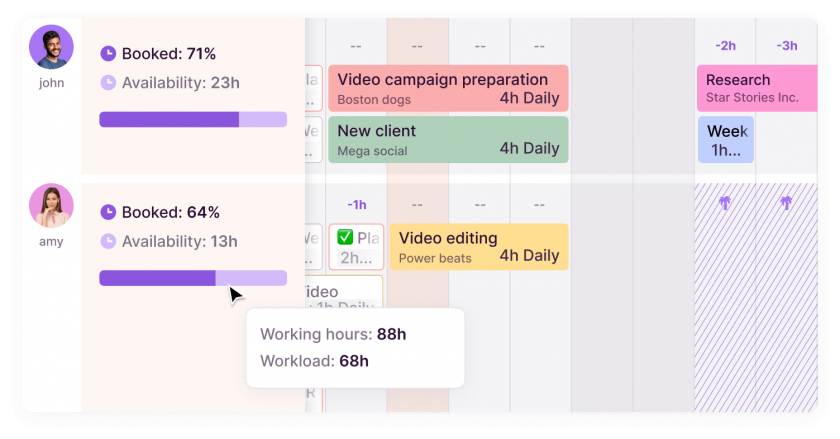
Toogl is another workload management tool with good functionality and some automations.
It aims to help balance the workload capacity of the team and adjust the project load accordingly.
In particular, this tool shows some attention to the visual aspect, but may be a little tricky for beginners.
It has a specific focus on staff well-being and a reporting system aimed at preventing burnout.
One of its types of alerts, for example, suggests when it is appropriate to hire new staff within the company.
Best features:
- Availability overview accessible on all team timelines
- Rescheduling of tasks and reallocation of resources via drag and drop
- Importing data from Google calendar
- Conflict reporting
- Visualisation customised according to the role of the resource
- Scheduling of total hours is only possible at task level and not at project level
Pricing: from $ 9 per user/month.
Pro: Toggl has a good interface and its workload analysis method is well planned. It is a software that offers a good overview thanks to its dashboard.
Cons: Despite a good user interface, Toggl does not offer an equally good user experience. It is somewhat lacking in future planning tools.
A good tool for those whose primary goal is to avoid overloading, but which requires a certain amount of experience in the field.
3. Hive
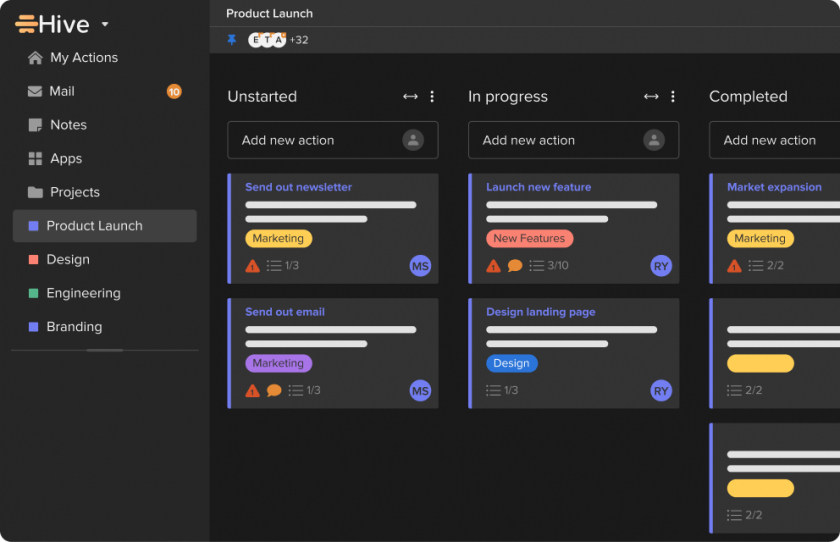
In Hive, the load management function, or ‘Resourcing’ as it is called here, is only available for the Enterprise licence.
Its peculiarity is that the process starts with the allocations of resources and then the system determines the timing of the projects accordingly.
Therefore, Hive is characterised by a high focus on internal resource management and is suitable for those who use this specific procedure.
Its resourcing capabilities are also useful in project management, and to allocate time and budget appropriately.
The ultimate goal is for all employees to work at the best of their potential.
Best features:
- resourcing dashboard from which the manager can retrieve availability for assignments
- automatic load allocation after entering assignee, date and estimated time
- use of workspaces for team creation
- use of filters
- indication of overruns by different colours
- possibility of displaying the load in hours or in percentages
- customisation in the display of assignments among team members
Pricing: from $ 12 per user/month.
Pros: Hive has an inviting interface and at the same time offers a good level of customisation. Its automations are effective and the approval and review system is very detailed.
Cons: Despite being a collaborative tool, Hive has few security measures for data disclosure. Furthermore, at the task assignment level, this tool does not provide for document sharing.
A good tool for those who choose, as a calculation methodology, to start from the availability of resources to establish project timelines.
4. Zoho
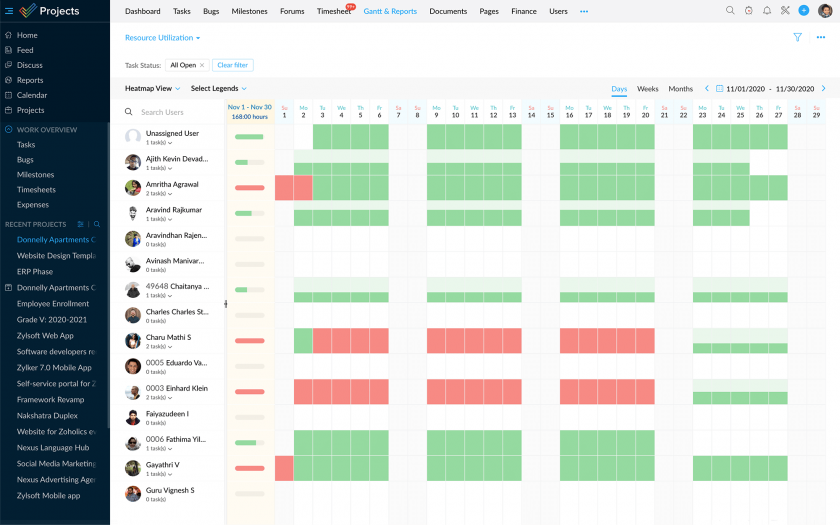
Zoho aims at an equal distribution of work in order to strengthen collaboration within the team.
Specifically, this software is not a single tool, but a kind of mosaic composed of various applications that can be optionally integrated.
Thus, one does not necessarily have all the functions and this can limit one’s work to some extent and be dispersive.
Best features:
- Multiple ways of displaying the load
- ‘Heatmap’ to display the free time of each resource
- Resource utilisation graphs
- Possibility of task automation
Pricing: from $ 5 per user/month.
Pros: The main feature of Zoho is the option for customisation, both in terms of the tools used and the data visualisation. Overall, it is an easy-to-use tool with a good level of intuitiveness.
Cons: The need to integrate several apps of the Zoho family in order to have complete management may discourage some users. This also makes the whole infrastructure of Zoho scarcely compatible with other apps.
A composite tool for those who want workload management that can be customised at will according to specific needs
5. nTask
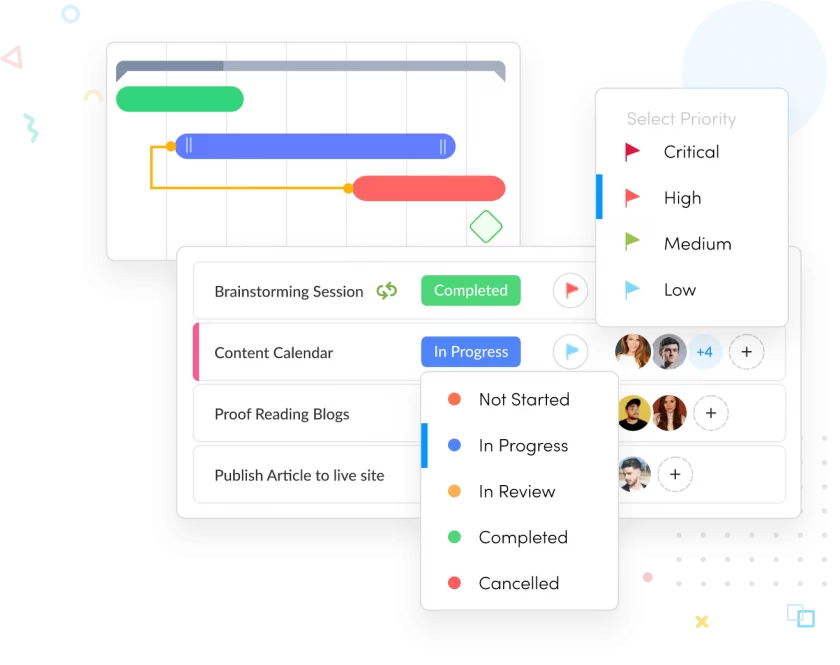
As its name implies, this workload management software focuses on the management of daily tasks, and therefore has many functionalities related to them, such as task automation, task-related reports and so on.
Therefore, workload management also starts from the tasks entered rather than from a general project schedule.
This aspect makes nTask more suitable for small teams or self-employed workers.
Tasks can be distributed among resources with a kind of kanban board showing the workload.
Best features:
- Kanban-style load view
- new tasks assignable via drag and drop
- Rescheduling according to various parameters (date change or resource commitment change)
- Filters for customising view or sorting
- Load settable in percentage or FTE (Full-Time Equivalents)
Pricing: from $ 8 per user/month.
Pros: nTask has good security and also information sharing functions. In the event of an overrun, it allows you to choose how to solve the conflict, as it has various possibilities for adjustment.
Cons: Being designed for small teams or freelancers, it is not very user-friendly when there are several projects going on. It also lacks advanced reporting.
An agile tool with some useful insights, more suitable for freelancers or small teams than for large companies.
6. ProofHub
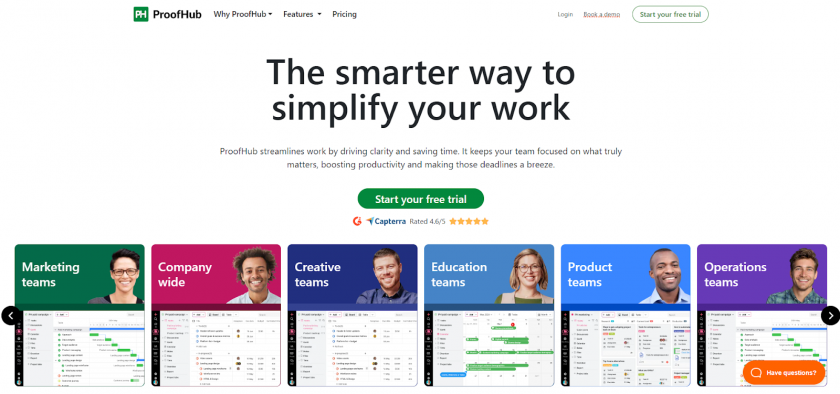
ProofHub is an all-inclusive project management and team collaboration tool that streamlines workload management.
It simplifies work processes, enhances team communication, eliminates context switching, and centralizes work in one place.
This tool helps teams prevent missed deadlines, poor communication, and project scope creep.
It keeps teams aligned and focused on priorities, improving work quality and outcomes.
ProofHub optimizes workflows, mitigates errors and stress, and enhances productivity.
Best features:
- Kanban boards or Gantt charts to visualize and track progress
- Built-in timers and timesheets to monitor time spent on tasks
- Real-time communication via built-in chat, and discussion boards
- Custom reports to gain insights into project progress, team performance, and workload distribution
- Integrated shared team calendar to schedule tasks, set deadlines, and track milestones
- Store, organize, and manage all documents in a central repository
Pricing: Fixed flat-fee pricing structure, means no per-user fee. For more details, visit their pricing page.
Pros: ProofHub offers a simple user-friendly interface with an easy onboarding process. You can assign roles, and control access to various tool features. Quickly share files, collaborate, and communicate with your team without switching between multiple applications.
Cons: Even though notifications provide users with a more streamlined flow of information, they can be overwhelming at times.
Bottom line
To sum up, we have seen that workload management is the process that identifies, monitors and manages the work of a team. Within this framework, there are different ways of carrying out the process and the various tools on the market represent these methodological choices.
It is hence from the choice of tool that project managers can let their skills shine: the right path must be found, taking into account team size, sector, use cases and project style.
We hope this short guide will help you choose the best workload management software for your company.
If you like, share your opinion with us and start planning your load now: with Twproject you can do it for free for the first 15 days.




