Tracking the progress of projects in a company is at the heart of project management. But what are the best tools for doing this? In this article you will find a list of the best software for tracking your projects.
But first, let’s look together at what falls within the scope of project tracking, also known as project monitoring and control.
This term refers to the general control carried out by the project manager to ensure that all tasks are proceeding correctly and on time.
Project tracking looks at individual phases to identify obstacles, bottlenecks or gaps and tries to solve them to increase project efficiency.
The monitoring process starts as soon as the project itself begins and continues throughout the project’s life cycle.
A system that helps track the project effectively allows us to see the work progress clearly and at a glance.
CONTENT
Main goals of project tracking
Each project has its own characteristics and depending on the business environment, certain objectives may be more important than others for its realisation.
But generally speaking, we can say that the objectives to keep in mind when tracking projects are as follows:
- Setting goals: from the outset it is useful to make it clear, and possibly written down, what the ultimate goal of the project is. In other words, what are the expected results for customers and stakeholders. To do this, it may be useful to implement a scope management activity.
- Determining the parameters: once the goals have been set, we will then have to report what emerged from the analysis in terms of budget, timetable, use of resources, etc. This database will constitute our initial baseline, i.e. the ideal progress to be followed, from which we will deviate more or less during the actual execution of the project.
- Collecting data: as the project gets underway, it is important to have the right tools to periodically collect data such as direct and indirect costs, hours worked, phases completed. The easier this data can be collected and entered into the system, the more the project manager’s work will benefit.
- Analysing data: to ensure that the data collected does not remain meaningless, it is useful to try to interpret it. Examples of analysis are comparing the timelines expressed in the baseline with the actual timelines or analysing costs, distinguishing between planned, estimated and actual costs.
- Reporting: exporting the data collected, together with its interpretation, is useful for sharing the results obtained with stakeholders and team. The configurability of reports is therefore essential to diversify the target audience fort data sharing.
- Creating models for future projects: In order to optimise the efforts made, project monitoring can also include the creation of best practices for projects with similar characteristics. This will take place at the end of the project and will serve as a database for planning future projects.
Types of project tracking
Going into further detail, let us now look at the types of project tracking, i.e. all the approaches that can be taken when monitoring the progress of activities.
The various typologies apply to all the objectives seen above, but declined according to the issue to be tracked.
- Process monitoring: also known as activity monitoring, it mainly aims to monitor resources and inputs and to understand how outputs and results are delivered.
- Beneficiary monitoring: this type includes requests from beneficiaries, possible complaints and general satisfaction. Beneficiaries may be either direct or indirect.
- Compliance monitoring: aims to establish that the project complies with contracts, applicable laws, ethical standards and general project compliance.
- Financial monitoring: monitors the financial efficiency of the project, including a cost-benefit analysis.
- Results monitoring: includes everything that determines whether the project is on track to achieve the expected results. It also serves to collect data on the overall impact and effects of the project.
But let’s cut to the chase: we will give you a short but comprehensive list of the best software to carry out company project tracking, minimising efforts and optimising productivity.
Here is the list of the best project tracking software:
1. Twproject
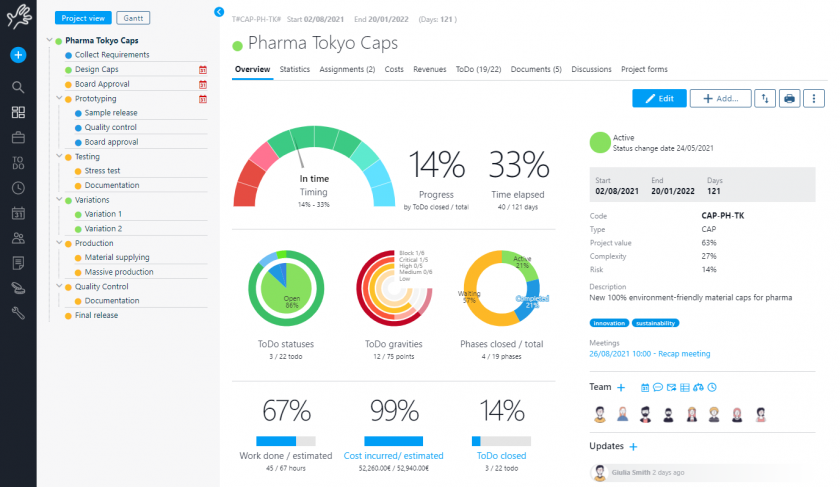
If you are looking for a comprehensive tool, the first choice is definitely Twproject, the software that has all the fundamental tools for project monitoring and control.
Starting with its agile and dynamic Gantt chart, then its comprehensive WBS that is easy to compile and update, and again its impeccable resource and cost management, full of automation and customisation, and so on.
In fact, Twproject originates as an all-round project management system, capable of supporting the project manager’s work from start to finish.
It has an intuitive interface that makes it smoother for the whole team to adapt to the tool and reduces the learning process, whilst promoting teamwork.
Moreover, it is a suited tool for teams and projects of any size. Its scalability makes it suitable for any type of company and the advantage is that Twproject modifies and grows along with the business and project complexity.
Best features:
- Dashboard: the main view, showing at a glance the situation of projects in real time.
- WBS: allows projects to be divided into tasks to be carried out, set deadlines and assign roles with great speed.
- Gantt Chart: evolves over time and is always up-to-date, being well integrated with the other components of the software. It allows work to be assigned and shared easily.
- Critical path: easy to set up and identify, it helps tracking the workflow and avoid bottlenecks.
- Automated real-time calculation of project progress: to get an immediate idea of the progress of the project but also of each individual phase.
- Kanban board: for those who prefer agile working, it allows easy assignment of tasks and an overview of activities, highly customisable according to requirements.
- Cost management: project costs, both direct and indirect, are managed in one environment, together with revenue and resource costs. The comparison of the initial and current cost planning clearly highlights risks and budget overruns.
- Workload management: the time spent by each resource to complete tasks is calculated accurately, distinguishing between task types. This allows performance to be analysed effectively.
- Timeline: a tool on the statistics page and within the Gantt itself, which allows to review the initial planning at any time during the life of the project, for more effective monitoring.
- Sharing and reporting: thanks to customisable reporting and analysis, you get clear and shareable information on the performance of the project and its individual parts.
- Template: each project or its sub-phase can be used as a template for similar projects, to save time in future planning.
Pricing: from € 4.89 per user/month.
Pros: Twproject is useful for any business strategy and model. It has advanced and feature-rich tools for all aspects and types of project tracking. It therefore adapts to every business sector and grows as a company grows.
Cons: Such comprehensiveness leaves no room for negative aspects.
Twproject revolutionises the concept of project tracking, letting you discover a wealth of functions that simplify and speed up your work.
2. ProofHub
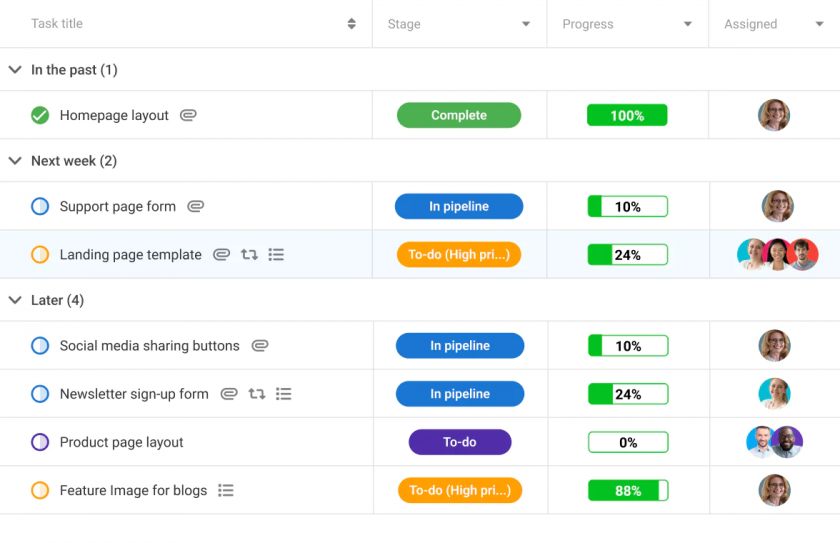
ProofHub is an all-in-one project management and team collaboration tool that brings everything together in one place.
It creates a central hub for all your projects, teams, files, discussions, and tasks, eliminating the need to juggle multiple apps together.
The platform is highly efficient, allowing you to stay in sync with the real-time progress of projects.
Also, you can easily track every project activity and ensure projects get delivered with ultimate precision.
Best features:
- Gantt chart to set task dependencies, visualize project timelines, and stay ahead of deadlines.
- Kanban boards to get a bird’s eye view of tasks across stages, spot bottlenecks, and create unique workflows.
- Table view for seamless project tracking using easy sorting and filtering.
- Powerful collaborative features like built-in chat, discussions, task comments, and @mentions to ask for updates.
- Seamless file sharing between projects and tasks for easy access and document collaboration.
- Robust task management features to create, manage, and assign tasks for enhanced accountability and keep everyone on track.
- Track time spent on tasks manually or with a built-in time tracker to get valuable insights into project and team efficiency.
- Timesheets to monitor team productivity and identify workflow hurdles.
- Centralized file storage to stop information hunting and asses files anytime, anywhere.
- Detailed reports to get real-time insights into task progress, locate areas for improvement, and make performance reviews.
- Online proofing to review, approve, and provide feedback on assets directly.
Pricing: from $ 45/month for unlimited users
Pros: It has a good, clean and intuitive interface with a minimal learning curve; it is customisable and scalable as required and offers full administrative control.
Cons: It might not be that suitable for solopreneurs; its notifications may be overwhelming.
This feature-rich tool boasts some great functionalities that make it a top choice for teams aiming to enhance their project-tracking capabilities and ensure success from start to finish.
3. ActiveCollab
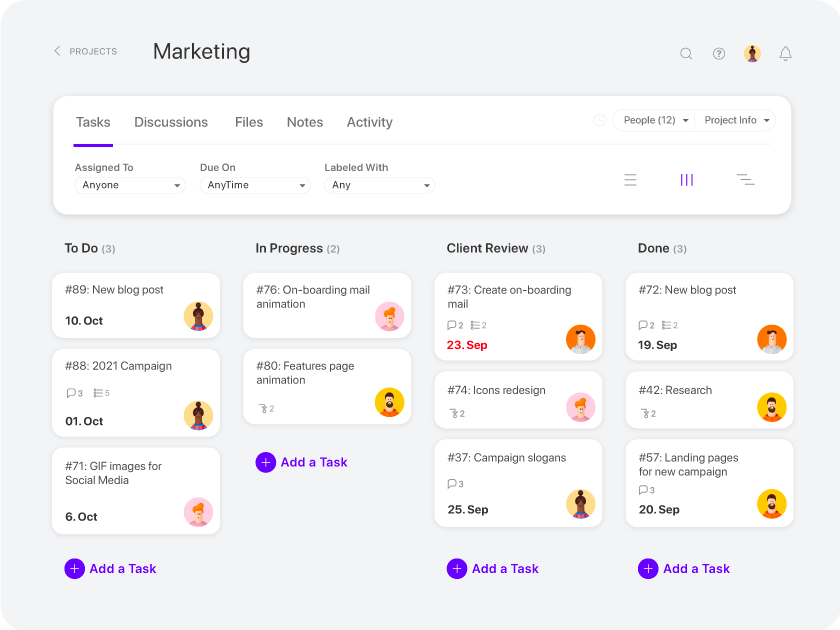
ActiveCollab is a tool that defines itself as project-oriented and therefore suitable for the tracking and control of individual projects.
It is an essential software, which includes the main work management functionalities of the project manager: time recording, task dependencies and automatic rescheduling, invoicing, collaboration options, third-party integrations.
Thanks to its versatility, it is suitable for teams and companies of all scopes and sizes: from international companies to small start-ups, although some ‘overview’ functions are missing.
Best features:
- Project view: choose among Kanban, Gantt, list or calendar.
- Project Template: allows you to create reusable templates.
- Chat, comments, suggestions.
- Time reports: possibility to filter time records by project, customer, assignee, job type, month, year and more.
- Estimating and tracking: tools to compare estimated time values with tracked values to identify risky activities.
- Assignment overview: overview of all assignments, including overtime and non-working days.
- Time and expenses incurred: tracking of billable hours and expenses.
- Warnings: in case of time and cost overruns.
- Project profitability: overview of the budget status with control over the percentage of the amount spent.
- Reports: in particular to highlight uninvoiced work.
Pricing: from € 8 per user/month.
Pros: convenient, precise and with an easy interface; useful for managing large-scale projects with numerous stakeholders.
Cons: It has no built-in workflow and is not ideal if you have more advanced project tracking needs. Time tracking also needs improvement.
A software that does the job it sets out to do, but which should grow a little in versatility and overview.
4. Teamhood
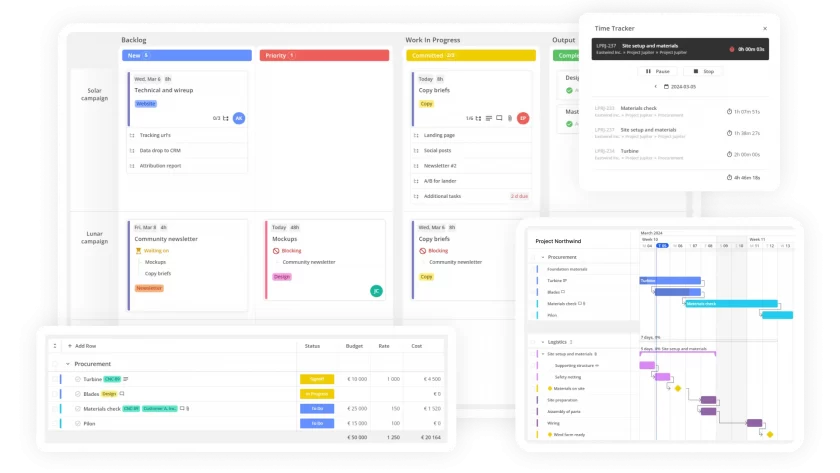
Also Teamhood is a software that combines professional tools such as Gantt, time tracking, Kanban, and reporting into a single management system.
In fact, it is designed for medium and large-sized companies to manage and execute projects.
Teamhood works with workspaces, customised whiteboards with time tracking capabilities, and collaboration tools.
It also offers visual reporting of metrics, especially agile metrics.
Best features:
- Kanban board: its rows can distinguish different teams, types of work items, projects, etc. Capability to set spending limits and other parameters that signal overruns.
- Gantt chart: its functions are rather standard, but it has some customisation options. Possibility to choose whether phases dependent on others are auto-scheduling.
- Hourly rates: possibility to set hourly rates for project collaborators and see the project costs in real time.
- Baseline vs Actual: tool that sets agreed deadlines for the project and over time compares the actual situation with the original plan.
- Timesheet Report: comparison of actual time spent with original estimates. It allows the calibration of estimates.
- Workload visualisation: allows you to manage the workload of the team, balance resources and optimise time.
Pricing: from € 7 per user/month.
Pros: Good flexibility in terms of configuring settings while maintaining basic simplicity.
Cons: Time management is not very flexible and has certain limitations which then affect the accuracy of the monitoring data.
A productive and efficient tool with its own particular approach to the agile philosophy.
5. Miro
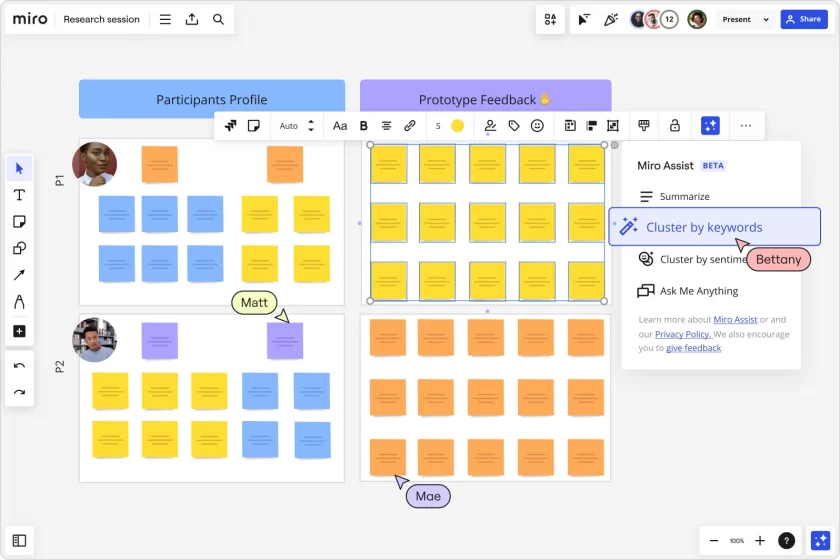
Miro is a platform aimed at improving workflows by mapping processes, dependencies and so on.
Although it has some native functionalities, Miro functions rather as an aggregator of different applications within a single platform.
Its strength and starting point is the Kanban board, through which team members collaborate and exchange information, and the project manager assigns tasks and keeps track of schedules.
Its agile approach to project monitoring may be limiting for some, but it certainly offers advantages for others.
Best features:
- Kanban board: flexible board structure for managing projects and processes.
- SWOT Analysis: similar to the Kanban board, it subdivides tasks between the various categories of the SWOT analysis.
- Gantt chart: more similar to a timeline, it allows assigning tasks and setting dependencies between activities, it does not have more advanced functions.
- Roadmap: another visualisation of activities not based on the timeline but on that of the main project phases.
- Retrospectives: tools for reviewing the initial planning, which can be shared with the team.
- Presentations: various templates for creating sharable reports and for setting up project meetings.
Pricing: from € 7 per user/month.
Pros: It keeps business processes intact for those who have already started monitoring individual aspects of projects with different platforms.
Cons: Need to integrate several applications into one to achieve a complete framework. Process optimisation is therefore slightly affected.
Agile solution for those who need visual project management.
6. Roadmunk
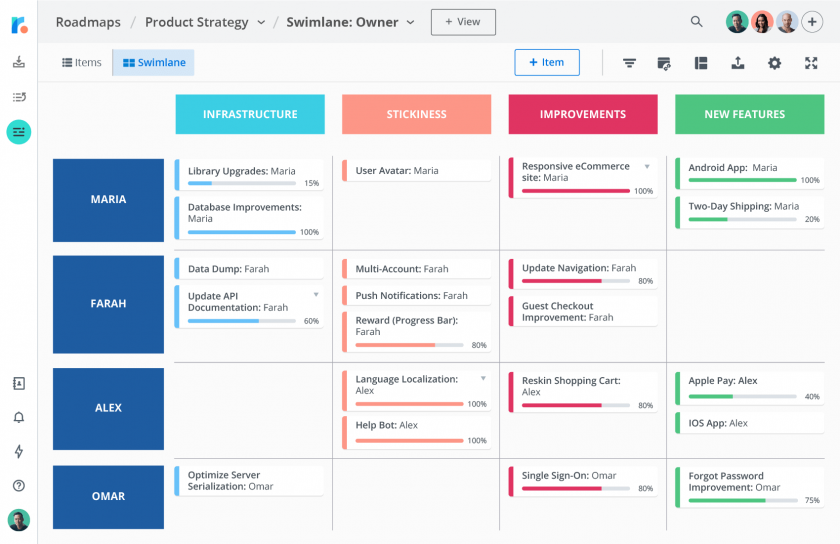
As its name suggests, Roadmunk is a tool that uses roadmaps as a focus point for monitoring company projects.
It therefore focuses on the sequencing of macro activities and their sub-phases for workflow management, with an analytical approach to work.
The assumption is therefore that the initial planning is flawless, or almost flawless, in the division of work categories.
This works well for structured and experienced companies with planned projects and processes; on the contrary, it can be blocking for small companies or newly established teams.
Best features:
- Roadmap: integrates with timeline, manages activities through initiatives, objectives and milestones
- Swimlane: simplified roadmap type
- Sharing: in HTML or via protected URLs
- Export: various formats including images
- Presentation: transformation of input data into slides for company meetings
Pricing: from $ 49/month for project manager and team of 5 users
Pros: Very specific tool for teams working on the completion of project phases planned from the ground up.
Cons: Lack of fundamental secondary views such as Gantt or project budget management.
Suitable for teams that need to collaborate virtually on structured projects and share information quickly.
6. Kanban Zone
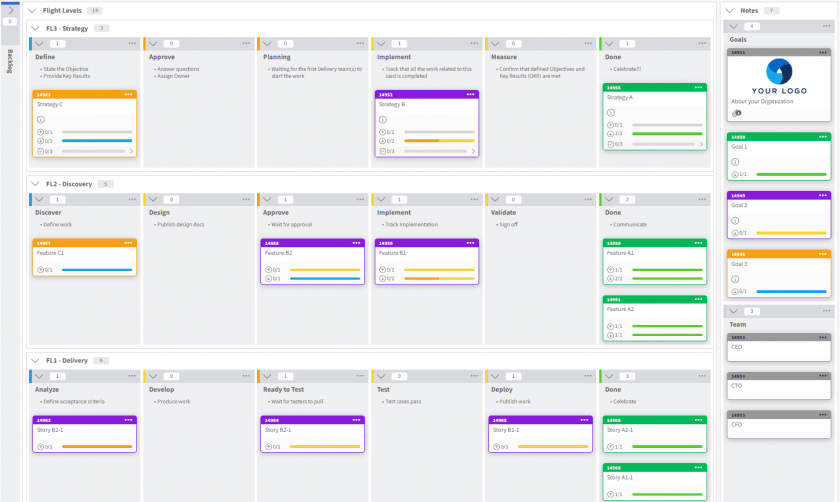
Kanban Zone is a visual collaboration tool that leverages the power of Kanban to make project tracking more convenient and efficient.
It supports smooth collaboration within one or multiple teams by making it easy to create multiple boards and connect them using linked cards or mirrored cards.
Its advanced metrics feature also supports a team’s need to gather productivity data, create reports, and interpret them to finetune performance.
BEST FEATURES:
- Flexible board editor: Build any board you can imagine with Kanban Zone’s flexible Kanban board editor.
- Custom fields: Customize your Kanban cards to display data that you need to show on your cards.
- Card linking: Manage and connect cards from across any board using a 4-way link.
- Card templates: Save time and standardize your cards by creating templates.
- Recurring cards: Create automatically recurring cards and schedule them as needed.
- Advanced metrics: Access clear metrics about throughput, cycle time, cumulative flow, and allocation.
- Workflow automation: Leverage automation to enhance your workflow’s efficiency, save time, and standardize your processes.
- Mirror cards: Create multiple versions of the same card on multiple boards.
- Connect boards: Link boards and track progress across various tasks for an ideal workflow.
Pricing: from $6.25 per user/month
Pros: Ideal for Agile teams big or small, supports efficient collaboration and project management, is scalable, and makes performance monitoring and reporting easier.
Cons: Limited integrations
Suitable tool for those who base management on point-by-point activities
Some final tips
We have seen that project monitoring is a very subjective process and techniques vary with time and experience.
In this sense, the tools used can vary greatly, not only between different companies, but also within the same company, to manage different projects.
We have therefore tried to provide a list of software with more functionality within them, so that the project manager can vary according to requirements.
Before finishing, let us give you some suggestions in the form of best practices for monitoring and controlling your projects:
- Carry out research and initial meetings to understand the project
- Create a short project description based on what you have learnt
- Develop a project plan
- Prepare a resource plan
- Do not create unrealistic expectations
- Always maintain clear and constant communication with the team
- Ask for feedback and make changes if necessary
- Make sure every aspect is properly documented
- Review the project plan after completion and try to learn from it for the future
Twproject is the tool that allows you to carry out every tracking task mentioned here with ease and precision. See how easy it is to get started:
If you choose Twproject, you don’t have to give up anything, which is why it is the top choice of hundreds of project managers worldwide.
Try Twproject for free for 15 days and do not forget to let us know if you found this ranking useful.


