Do you also struggle to keep track of the costs and revenues of your projects? Sometimes the problem simply lies in using the wrong tools.
In this article we will find out which are the best software to optimize project cost management within the current landscape.
Indeed, in the world of enterprise software, there is one key area that should never be underestimated: project-related cost management.
Keeping track of project expenditures is part of the techniques of project management and, if done effectively, allows you to cut down on waste, closely monitor the difference between actual and planned costs and increase process awareness for all team members.
TABLE OF CONTENT
But what exactly does “project cost management” mean? It is a process that involves estimating, controlling and analyzing expenses, with the goal of keeping them aligned with the planned budget. In practice, it allows you to monitor a project’s economic flows, make corrections when necessary, and make accurate forecasts.
Specific project budget management tools can help you by automating data and analysis, providing accurate reports on costs and expenses, and making financial tracking more efficient.
The goals of project cost management
Let us briefly see what we believe are the main features that a good project cost management software should include:
- Setting the budget: There are several methods of making a project budget, but in each case this parameter is useful for having a spending limit. The budget can represent both the expected revenue and the amount you intend to invest. You can allocate the budget to the entire project or distribute it among its different operational phases.
- Comparison of estimated and actual costs: For each expenditure element, comparing the initially planned values with the actual values helps to make budget corrections and reorganize schedules effectively.
- Management of different expense categories: Every project involves primary costs and subsidiary expenses.. Efficient software must allow all items to be recorded accurately and with great flexibility.
- Cost allocation: It is essential to record hourly staff costs while ensuring flexible use of resources within the system.
- Time tracking: Creating a graph showing cost trends over time allows you to analyze the financial evolution of the project and generate up-to-date statistics.
- Document organization: Another advantage of good software is the ability to produce and store in one place all documentation related to project expenditures, such as estimates, invoices, and other important files.
This is all part of monitoring the project’s operating costs and must be present in the designated software. Only in this way can you reduce the time spent compiling long lists of expense items, personnel costs, payments, and so on.
The list of the best project cost management software
Here is a ranking of the best cost management software of 2026 that will allow you to eliminate spreadsheets for good and adopt a peculiar, automated and secure tool.
1. Twproject
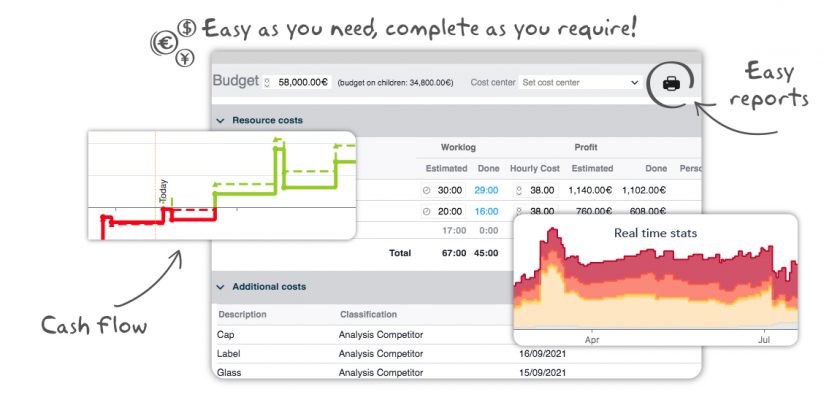
Twproject is a comprehensive all-inclusive software that offers advanced cost management tools.
At the same time, its goal is to facilitate the work of the project manager by providing a single tool that performs various functions.
What sets this software apart is the integration of all the features needed to manage project costs accurately. No longer will it be necessary to use specific tools to monitor budgets and expenses-everything is included in a single project management system.
Here are some examples of how cost management integrated with overall project management works in Twproject.
With Twproject you can monitor project costs and constantly compare them with planned costs. The system will alert you if you go over budget, and costs can be adjusted at any time.
You will also be able to consult and update the total costs and for each single project phase through the Gantt chart, which in Twproject is highly interactive and functional.
Worklogs entered by staff and approved by managers will increase entries for project staffing costs, enabling real-time data updates.
Finally, you can export all aggregated data relating to the costs of the entire project or certain phases of it, thanks to highly intuitive and customizable reporting.
best features:
- Budget management integrated with project structure
- Revenue management and invoice entry
- Comparison of estimated and actual costs
- Personnel cost management
- Reporting of overruns
- Reporting of aggregate costs for all project phases
- Filters for exporting and printing various cost items
- Summary charts
Price: from € 4,89 user/month.
Pros: Twproject manages project costs and revenues in a single environment, making them interact with project development and data entered by staff. This is an easy-to-use software, and at the same time very adaptable to different personal and business needs.
Cons: No cons observed.
Twproject is an advanced cost management system integrated into overall project management.
2. Budgyt
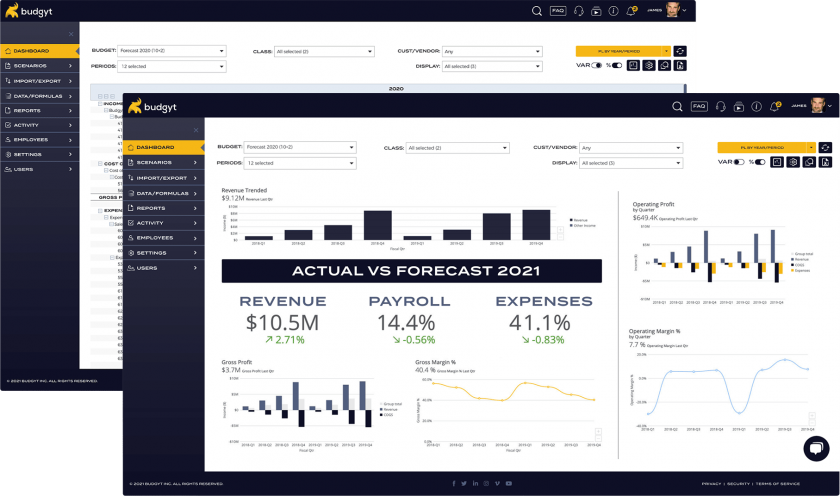
Budgyt is a good choice for those accustomed to an agile approach to project management. This cost management software offers ideal functionality for analyzing small data sets without requiring the input of an entire company action plan.
By fostering collaboration through tools for shared management, Budgyt also stands out for the speed and efficiency with which it presents data.
It is especially popular with those looking for software that is intuitive, quick to use, and has a simple and clear interface.
Best features:
- Dashboards for presentations
- Centralized access to data
- Customizable and flexible visualization
- Detailed role management at each level
- Detailed and modular approach
Price: custom quotation.
Pros: simple use with a quick learning curve; data presented clearly even for those without specific experience, encouraging collaboration.
Cons: poor usability on mobile devices; updates that are sometimes not immediate.
An appropriate software for those who wish to take an agile approach to budget management.
3. Anaplan
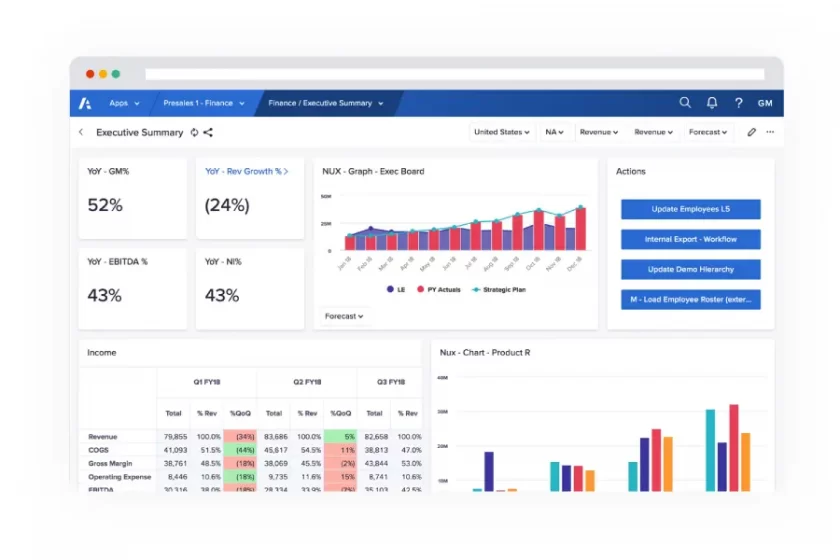
Anaplan is highly specialized financial management and planning software designed to provide dynamic solutions that foster collaboration among team members.
It also provides advanced tools for future planning, but like many complex systems, it is not immediate to master.
It is essential to plan every detail from the initial setup, so as to create a system that is scalable over time and can adapt to changing business needs.
Best features:
- Advanced integration and customization
- Forecasting and planning tools
- Detailed reporting and analysis
- Security and access control
Price: custom quotation.
Pros: highly customizable; offers great tools for business self-analysis; supports real-time collaboration; and has robust calculation capabilities.
Cons: some visualization options are absent; reporting is not very flexible; less effective when handling fragmented data.
A powerful tool, but might be challenging for those approaching its implementation for the first time.
4. Vena
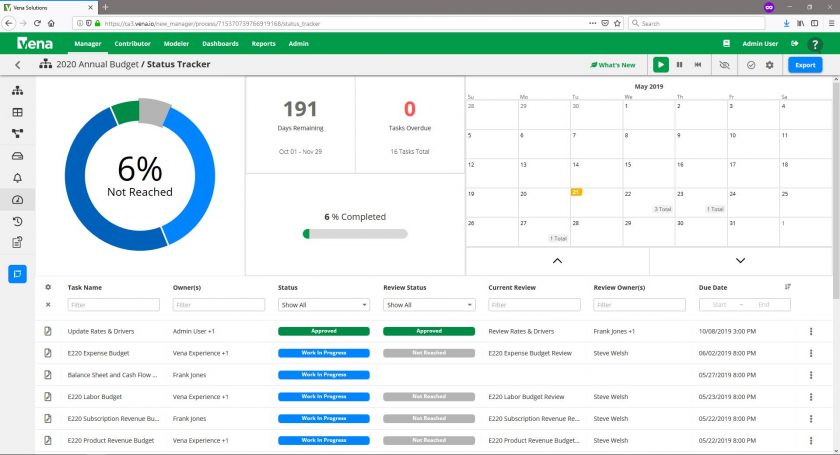
Vena is a system designed for those fond of old spreadsheets. Its interface is therefore specifically designed to draw a continuity with the old systems traditionally used for project management.
However, it aims to foster collaboration within the project team, and to do so it has devised a very detailed and customizable role management system.
From the point of view of project cost management, this software offers the option of starting from pre-built templates or customizing your own elevations based on structures in use.
Best features:
- Importing data and models
- Calculation formulas
- Forecasting tools with different types of analysis
- Customizable tools
Price: custom quotation.
Pros: streamlined workflows and simple interface; ability to combine data across work groups.
Cons: complexity of the initial setting and slowness in loading data.
A tool that combines the familiarity of the Excel interface with a good calculation engine.
5. Scoro
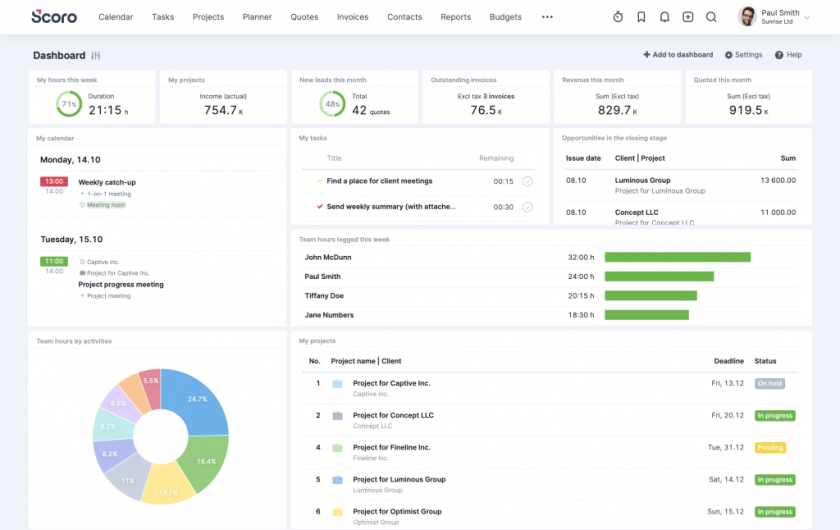
Scoro is a versatile solution that combines tools for budget management, CRM and project management in one integrated platform.
The platform enables time tracking to be linked to financial data, giving the company a clear and detailed view of profit margins.
The main limitation, however, is the lack of tools for budget management at the level of single project phases.
Best features:
- Invoicing management
- Reporting on revenue and expense flows
- Time tracking broken down by task, project or client
Price: from $ 26 user/month.
Pros: intuitive interface and well-structured workflows, enabling various business aspects to be managed effectively.
Cons: inability to assign a separate budget to each phase of the project; high costs.
Ideal tool for companies that place the value of employee work time at the heart of budget management.
6. Centage

Centage is a cloud application that provides project managers with operational support in budgeting, forecasting and reporting operations.
It is essential to plan every detail from the initial setup, so as to create a system that is scalable over time and able to adapt to changing business needs. designed for those who want to maintain tools already in use, and in fact allows for several integrations, to make the transition smooth.
It offers some pre-built templates for operations such as revenue planning and budget allocation to resources.
Best features:
- Forecast functions with different scenarios
- Collaboration tools
- Import/export
- Wizards
- Integrated reporting of income statement, balance sheet, and cash flow
Price: custom quotation.
Pros: presence of various analysis tools and “what-if” scenarios.
Cons: not suitable for those seeking an all-in-one solution because it requires integration with other systems.
Powerful budgeting tool for different types of businesses, but lacking in versatility and customization.
7. Smartsheet
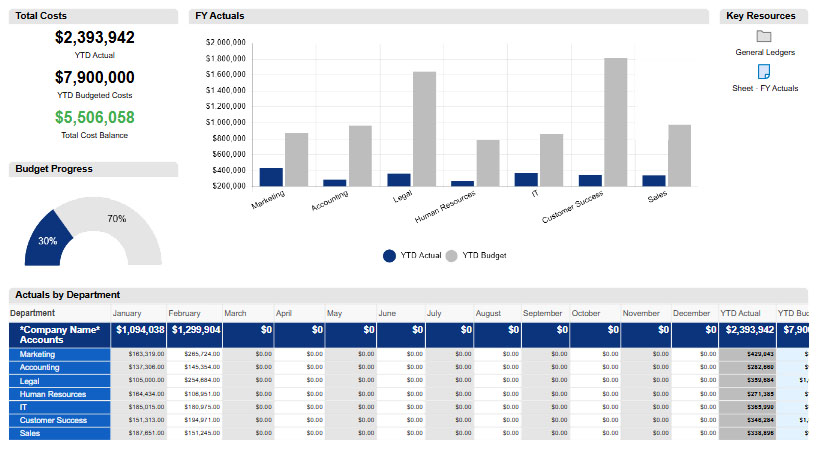
This is software designed to replace Excel spreadsheets in project cost management while retaining all the functionality needed for accurate financial control.
Smartsheet combines multiple calculation and visualization elements, integrating typical project management functions to ensure effective cost tracking.
The tool lacks some advanced features such as financial forecasting of key metrics such as profits and revenue. It is therefore not suitable for companies that intend to consider these metrics.
Best features:
- Integration with work time tracking
- Budget and resource planning
- Expense management with project budget template
- Data visualization and chart generation
Price: from $ 6 user/month, for a maximum of 10 users.
Pros: user-friendly interface and features that encourage team collaboration.
Cons: not always adaptable to the needs of more structured companies because it lacks some advanced features.
Good tool for those who master calculation formulas and want a quick alternative to reporting files.
Bottom line
We hope that this list of the best project cost management software will be helpful when you cope with choosing your ideal tool.
Net of specific features, remember that the main qualities you should look for within your software are:
1. Intuitiveness and ease of learning: if a software has a rapid learning curve, its introduction into the company will be easy and the transition complete in a short time.
2. Project integration: good software must necessarily provide cost management integrated with project management, this will always gives you the up to date information regarding project scope and schedule.
3. Budget management linked to different targets: the flexibility of the chosen software should ensure that cost management is focused on multiple targets, including individual project phases and the end customer.
Twproject is a reliable answer to these goals because it effectively combines multifunctionality and precision.
Both small and larger companies find it very useful as a single solution for business management, within which project cost management stands out.
If you want to get started with financial management software support, try Twproject for free for 15 days with help from our support team!

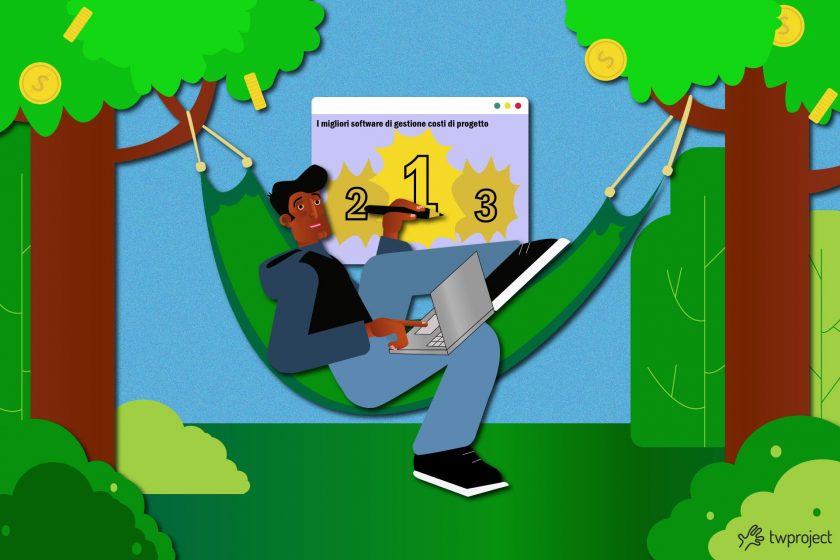


Thank you to the author of the article, a helpful and concise presentation.
Project cost management becomes easier and more transparent with software like this, especially Twproject, which seems promising due to its integrated functionalities and ease of use.