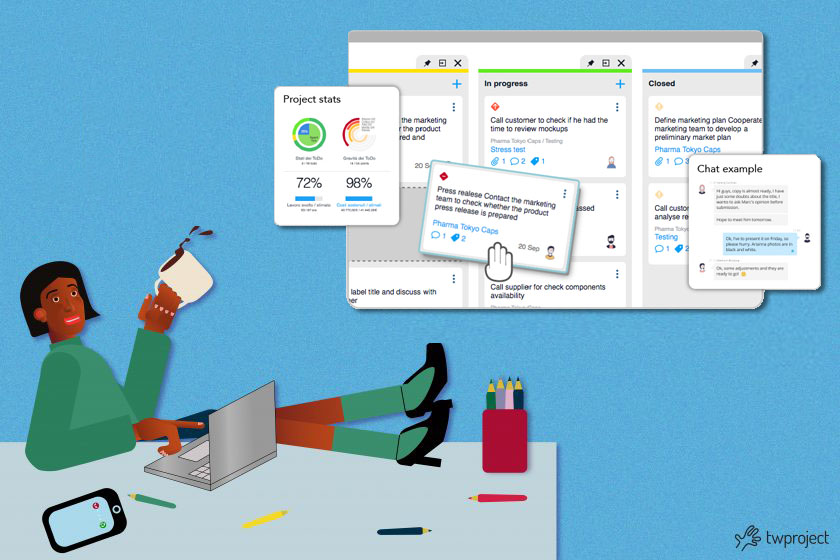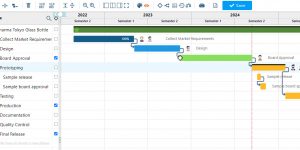With this release we have made some important changes to our Kanban board and we are sure you will find them very useful!
Twproject offers excellent solutions for teams working in an agile mode, and its flagship is the Kanban board, which is characterised by flexibility and efficiency.
For example, it allows you to customise the column sorting: in addition to the classic method by priority, you can also sort by project, by assignee, by status and by type.
But let’s come to the new features introduced with this latest release, of which you can find a detailed report in our changelog as always.
Expanded view and compact view of cards
We know that everyone has their own style when creating ToDo’s: there are those who are concise and dry and those who do not spare details and precision.
So the full view of all the information contained in a ToDo may or may not be included in a tab on our Kaban board. In case it is not, we can choose to activate the ‘Expanded view’ mode, which shows a preview of the entire ToDo content.
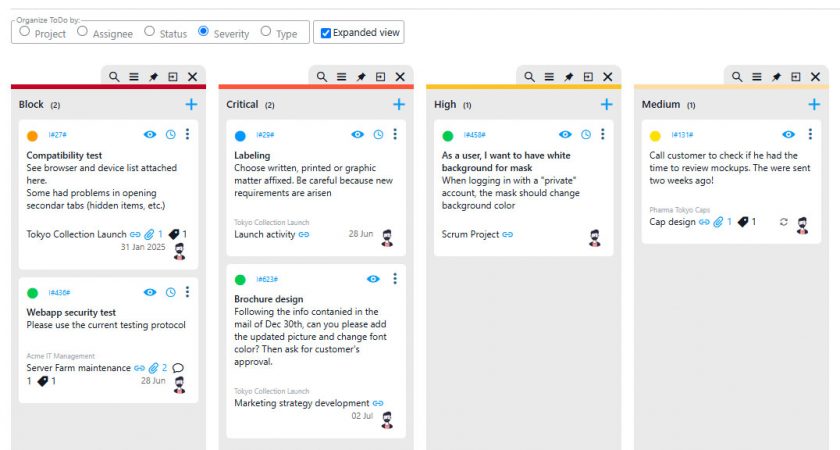
Conversely, if we do not tick the option, we will see a preview of the description in the card, which will therefore be more compact.
This new choice of visualisation makes it possible to work in a customised and consequently more agile manner, which is the primary goal of Twproject.
Introduction of links and project id in the tab
Another small but valuable new feature we are introducing with this release is the presence of the project identification code (ID) and the direct link to its main page.
This introduction arose from the need reported to us by some customers who wanted to be able to use the Kanban board and at the same time access project data.
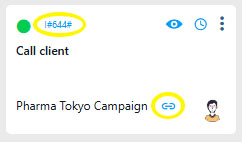
Making the Kanban boards interactive and with clickable areas was therefore the turning point to enable this process.
The project page opens on a new tab and thus allows a parallel view.
Direct entry of the worklog on the Kanban board
In the context of improvements to the interactivity of Kanban boards, here is yet another new possibility that we provide with this new release.
This is the possibility to enter the daily log directly from the Twproject Kanban board, which helps to optimise working time.

Clicking on the appropriate icon opens the classic worklog entry window, which can be entered more easily.
This improvement comes to the aid of those who find themselves performing two tasks at the same time – checking current activities and recording work times, for example – and thus want to optimise their timing.
Bottom line
CAs with every new release, we take the opportunity to publish several improvements and fix any errors, which we always list precisely.
In all of this, the feedback from our users is the key factor in continuing to grow and improve.
Twproject firmly believes that enabling everyone to work in the way that suits them best is a priority, which is why the flexibility with which we have equipped our Kanban board is unparalleled among competitors.
Finally, here is a video tutorial on how to use the Kanban board in Twproject. It’s really simple and intuitive!
To discover this and many other useful tools for monitoring your projects, you can try Twproject for free for 15 days. Start now and discover how useful it is!