What are the best software tools for project management within a company or engineering team? Today we want to offer you some good names and examples.
In the landscape of technological innovation, engineering teams play a crucial role in the development of complex, scalable and high-performance products.
The nature of their work requires constant team collaboration between specialised figures, precise project management and a continuous flow of information between different levels of the team and between departments.
To tackle these challenges effectively, engineering teams need to rely on a set of digital tools designed to support every stage of the development cycle: from requirements analysis to design, from prototyping to industrialisation, up to testing and deployment.
CONTENT
- Qualities to look for in project management software for engineering teams
- 1. Process optimisation
- 2. Transparent sharing
- 3. Solidity and robustness
- The list of the best software for engineering teams
- 1. Twproject
- 2. Smartsheet
- 3. Microsoft Project
- 4. Paymo
- 5. Accelo
- 6. Celoxis
- Conclusion: a thoughtful choice
In this article, we explore the best software tools designed to enhance productivity, improve collaboration and optimise workflows in engineering teams.
But before moving on to the list of the most functional and popular tools, let us see what qualities to look for in project management software to meet the specific needs of the engineering sector.
Qualities to look for in project management software for engineering teams
Let us start with the role that the project manager usually plays in an engineering company.
While distinguishing according to the specific sector, Rice University states that project managers in engineering teams must possess the following competencies:
- Adaptability: understanding different working styles and being flexible to changes in time and objectives.
- Leadership: motivating each member to do their best in a collaborative process.
- Organisation: knowing how to divide the project into phases, assign tasks to team members and move the whole project forward.
- Planning: mastering time estimates for each task and phase while respecting the project budget.
- Problem solving: dealing with problems by being clear about the whole picture.
- Communication and influence: consciously asserting and supporting objectives through clear and transparent presentations, meetings and reports.
- Business acumen: sustaining the value of one’s projects for the entire company.
Given these premises, it is therefore important to make use of tools that support the role of the project manager in his or her day-to-day functions and specifically that possess certain precise characteristics.

1. Process optimisation
Maintaining a good workflow is crucial for the project manager’s accountability to remain solid.
Projects that are carefully planned at an early stage, including the potential risk analysis, are more streamlined and facilitated during implementation.
This requires effective planning tools that integrate workload management with the planning of all project phases, such as Gantt charts and multifunctional timelines.
2. Transparent sharing
During the actual project execution, it is important to maintain active communication between the parties.
Avoiding information dispersion ensures good workflow maintenance and also helps align objectives.
To foster communication, it is important to share data and timelines, making explicit the forecasts and objectives of each department involved in the project.
If you have unified information sharing tools, with notifications, alerts, assignable tasks and exportable reports, communication will be more transparent and work will become clearer.
3. Solidity and robustness
Projects carried out by engineering teams are usually well structured and complex, and it therefore follows that they require equally solid and robust tools to carry them out.
Our advice is to invest some time in looking for a reliable platform that meets more needs and allows you to work smarter and more effectively.
A structured and flexible tool with multiple integrated functionalities will enable the entire team to adopt a shared project management mode, standardising the working method.
The list of the best software for engineering teams
Let’s take a closer look at which tools are currently most popular among engineering teams for corporate project management, considering the specific needs of the sector and the issues addressed so far.
1. Twproject
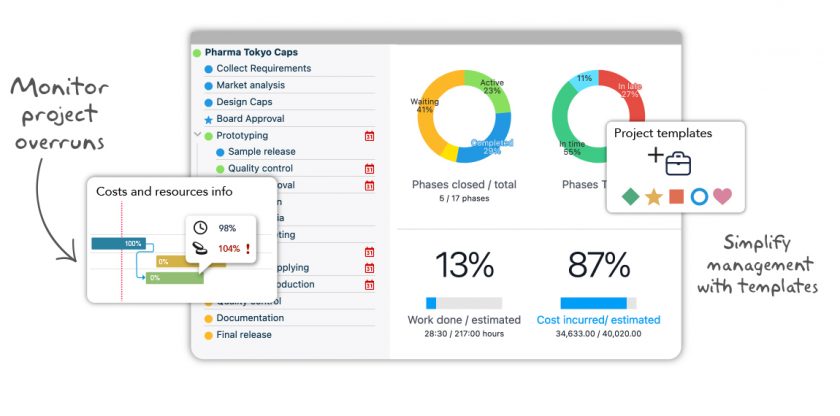
Twproject is a software that stands out for its flexibility and intuitiveness, adapting to the needs of any company. At the same time, it offers a robust and reliable project management system with algorithms to optimise scheduling and workloads.
It offers the project manager various tools to monitor project progress, such as timelines and progress data according to various parameters.
It allows information and reports not to be dispersed among different departments, thanks to the use of notification and sharing tools and customised views according to roles and responsibilities. In this way, each team member can be updated on personal tasks and responsibilities and at the same time have an overall overview of the project.
By integrating various functions, it meets the needs of engineering teams that are often structured and diverse.
Planning and management of resources, budgets and time schedules are integrated into one tool, enabling the project manager and the entire team to pursue project goals more efficiently and ensure an optimal workflow.
Main features:
- Gantt chart: integrated with budget and resource management to align different departments on project development phases and timing requirements.
- Timelines: provide an overview of progress and allow you to go back to any date to check the status of the initial planning.
- Views: customisable (using filters) and diversified according to roles and responsibilities.
- Reports: exportable in different formats and for any project scope (costs, resources, progress, etc.).
- Cost management: tools for analysing estimated and actual project costs, revenues and any overruns.
- Customisable planning tools: with WBS, Kanban or Scrum, adaptable to the needs of the individual project or team.
- Cloning functionality and use of templates: for the streamlining of workflows.
- Alert and notification system: customisable, to prevent risks, bottlenecks and delays.
- Strumenti di comunicazione centralizzati: calendari condivisi, chat, menzioni, per mantenere ogni membro del team aggiornato e consapevole.
- Documentation: easily shared and available within projects or activities.
Costs: from €4.89 per user/month.
Pros: structured tool for managing complex projects and adapting to different ways of working. It facilitates internal and external communication, thanks to advanced reporting and collaboration and sharing tools. It allows you to maintain 360° control over the project, a quality highly valued in engineering companies.
Cons: no cons to point out.
Robust yet flexible tool for managing structured and diversified projects in engineering teams.
2. Smartsheet

Smartsheet is useful project management software for engineering teams due to its ability to integrate and automate complex processes. The platform provides a centralised overview of projects, facilitating planning, resource management and time tracking.
In addition, Smartsheet supports collaboration between different team members, allowing data to be connected from external sources and integration with other tools (such as Microsoft 365 or Google Workspace) to optimise communication and reduce the risk of errors due to misalignments between tools.
It offers advanced reporting and data analysis capabilities, essential for performance monitoring and real-time cost control, although it may be limited in terms of advanced customisation for some features.
Main features:
- Task management with Gantt-type visualisation, calendar and Kanban board.
- Real-time collaboration with file and comment sharing.
- Integration with external software such as Microsoft 365, Google Workspace and other tools.
- Resource management, including capacity planning.
- Customised reporting for progress and cost analysis.
- Version control to keep track of changes to documents and plans.
- Security and access control for team members.
Costs: from $8 per user/month.
Pros: due to its flexibility and power, it is an ideal choice for engineering teams that need to manage complex projects on time and on budget.
Cons: the creation of complex reports or the automation of advanced workflows requires familiarity with the settings and, in some cases, technical knowledge to exploit its full potential.
A convenient choice for engineering teams looking for a versatile tool, but with some limitations in customisation.
3. Microsoft Project
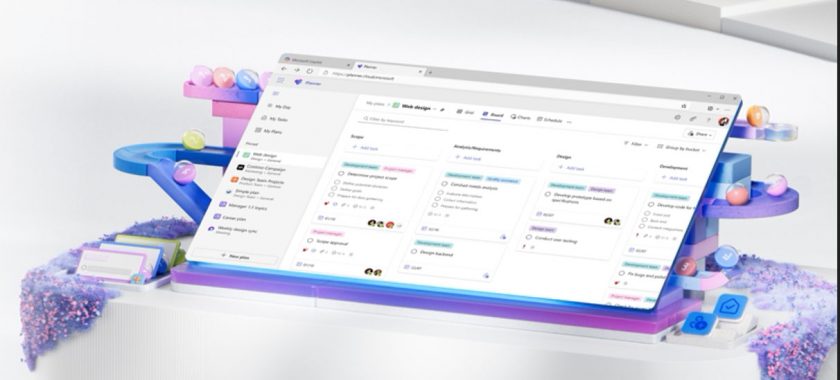
Microsoft Project is a project management software popular with engineering teams for its robustness and advanced planning and management capabilities. With a comprehensive interface and resource management tools, Microsoft Project allows teams to plan complex projects, assign tasks and monitor progress with precision.
It enables integration with other Microsoft 365 tools, facilitating resource management, document sharing and collaboration among team members. Supports a wide range of reporting capabilities, allowing managers to analyse data in real time, assessing progress and quickly identifying any issues.
Finally, its flexibility and scalability make it suitable for projects of all sizes, although small companies may find it unsuitable in terms of cost and overly advanced functionalities.
Main features:
- Advanced project planning with Gantt charts and timeline visualisation.
- Resource management and capacity planning.
- Creation of customised reports for progress and performance monitoring.
- Integration with Microsoft 365 for efficient collaboration.
- Automated notifications for reporting critical issues.
- Real-time cost control and financial analysis.
- Management of risks and dependencies between activities.
- Support for complex projects with scalable and modular functionality.
Costs: from $10 per user/month.
Pros: useful for teams that need detailed cost, resource and time management, ensuring that projects are in line with business objectives.
Cons: relatively steep learning curve, which can be complicated for those without experience with advanced management software.
Complex engineering project management tool for large and structured companies.
4. Paymo
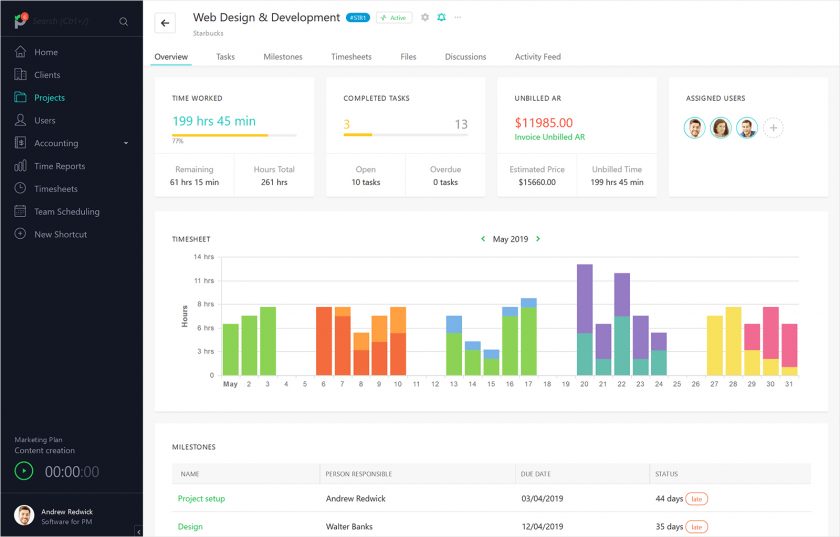
Paymo is a project management software that provides a combination of useful tools for project, resource and time management in engineering.
The platform offers a project overview that allows managing and assigning tasks, monitoring progress and visualising deadlines with Gantt charts.
One of Paymo’s distinguishing features is resource management, which helps to optimise the use of staff and plan activities efficiently. The platform also supports real-time collaboration, with file sharing, task updates and project discussions. In addition, it offers reporting and time tracking tools.
While being a very comprehensive software, some advanced features such as workflow automation and management of particularly complex projects may be limited compared to more robust solutions.
Main features:
- Project management with Gantt charts and Kanban boards.
- Resource planning to optimise team work.
- Time tracking with integrated timers for tasks and projects.
- Real-time collaboration with file and comment sharing.
- Customisable reports for analysing costs, resources and performance.
- Task management with deadlines, priorities and allocation to team members.
- Simple and intuitive interface, ideal for teams seeking ease of use.
Costs: from $5.9 per user/month.
Pros: good flexibility, allowing the functionality to be adapted to projects of different complexity and nature. User-friendly interface.
Cons: some advanced features and customisation options require the purchase of more expensive plans, and the management of very complex projects is not sufficiently guaranteed.
Agile project management software with a focus on resource optimisation.
5. Accelo
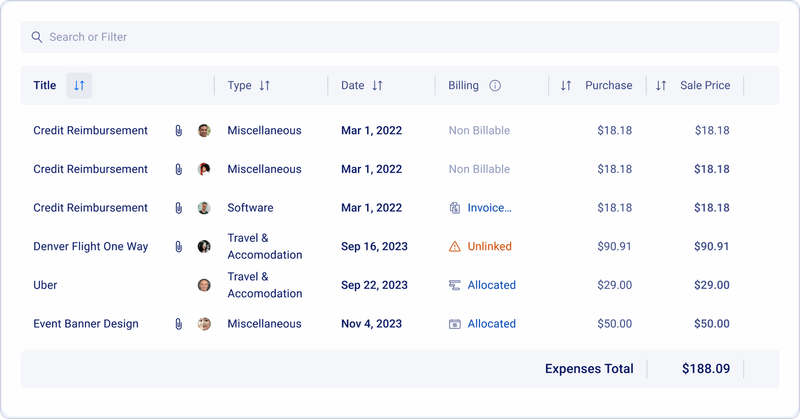
Accelo is useful project management software for teams that have to coordinate complex projects and interact frequently with customers, thanks to its integrated CRM functionality. Task management is simple, with visual planning tools such as Gantt charts and Kanban boards, which help keep track of progress.
The platform also offers good time management, with monitoring features that help keep track of deadlines and resources. Although its reporting functionalities are comprehensive, they are not particularly sophisticated compared to other project management tools.
Accelo is a suitable solution for teams that need simple but effective software for day-to-day project and customer relationship management. However, for those looking for more advanced functionality or a greater degree of customisation, it may be somewhat limited.
Main features:
- Project management with Gantt charts and Kanban boards.
- Integrated CRM for customer relationship management.
- Time tracking and resource management.
- Collaboration between teams and customers with real-time updates.
- Automation of workflows to simplify processes.
- Customisable reports for performance and time analysis.
- Task scheduling with deadlines and task assignment.
- Intuitive interface but without many advanced customisation options.
Costs: customised quotation.
Pros: good integration between project management, CRM and resource monitoring, for the coordination of daily activities.
Cons: it may be too simple for teams requiring more complex project management or more advanced customisation.
Practical and well-structured solution for engineering teams looking for easy-to-use software.
6. Celoxis
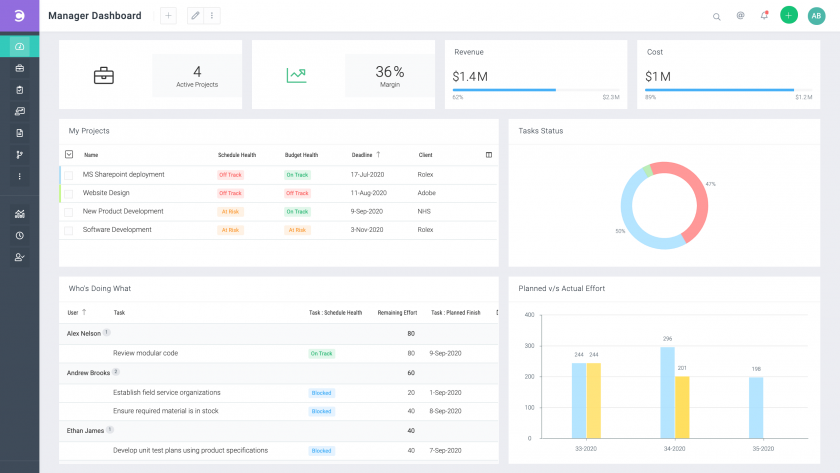
Celoxis is a versatile project management software with advanced project and resource management features. It is a good solution for engineering teams that need comprehensive tools to plan, execute and monitor complex projects.
The platform offers a variety of visualisation options, including Gantt charts, Kanban boards and detailed reporting, allowing projects to be tracked in real time. In addition, Celoxis offers effective resource management, allowing team work to be allocated and monitored.
Although Celoxis is highly customisable, its interface may be less straightforward than other similar software, and takes some time to master. It is more suitable for medium to large teams or projects requiring advanced functionality, but may not be the best choice for those looking for a more streamlined application.
Main features:
- Advanced project management with different views.
- Resource planning with detailed allocation and monitoring.
- Integration with other applications (Google Workspace, Microsoft 365, and others).
- Advanced reporting for detailed analysis of costs, time and resources.
- Dependency and deadline management to monitor projects in real time.
- Customisable interface, suitable for different types of teams and projects.
- Risk management and monitoring of emerging issues.
Costs: from $25 per user/month.
Pros: customisation capabilities, allowing teams to adapt the software to the specific needs of each project.
Cons: steep learning curve, which makes it an unsuitable tool for those looking for an immediate system. High costs.
Project management software with advanced functionality, useful for teams managing complex projects.
Conclusion: a thoughtful choice
In the end, when it comes to choosing the best project management software for engineering teams, it is crucial to strike a balance between flexibility and robustness.
The needs of an engineering team are complex and constantly changing, which is why it is important to have tools that can adapt to different types of projects, while supporting the management of resources, deadlines and costs in a precise and reliable manner.
Furthermore, collaboration within the team is crucial: the software must ease communication, sharing of updates and real-time management of activities to ensure that everyone is aligned and the project runs smoothly.
The choice of the right tool depends on the size of the team, the complexity of the projects and the level of customisation required, but the goal is always to optimise workflow and improve overall productivity.
In the opinion of many of its customers, Twproject is the software that adapts to business needs and thus best suits engineering teams that are among the most dynamic and diverse.
With the transition to Twproject, we were able to take full advantage of its considerable flexibility, achieving better communication and a clear view of project progress.

Investing in software that combines power, flexibility and ease of collaboration is, therefore, a winning choice to ensure the success of projects in engineering.
If you choose Twproject, you will get a 15-day free trial to start using all its live project planning and management tools, with the help of its support team.




