
We just released Teamwork 5.2 (build 59000) here:
http://www.twproject.com/download.page
This release comprises a wide set of improvements, ranging from custom fields in several new sections to cost management, to improved planning integrations. We’ve also done several user interface improvements and bug fixes.
This is a free upgrade for all users of version 5. Database schema will be updated, it’s the first schema update since version 5.0: columns will be added for budget on assignments, and four custom fields on costs and worklogs; the schema update is done automatically by the application on first start after update (database user for the app must have alter schema rights).
Together with the web application update, we also released a wider spectrum of installers, better supporting 64-bit servers. Also the installation procedure has been improved, in particular for Oracle and PostgreSQL databases and Linux servers.
Major feature updates
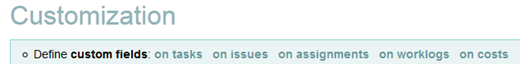
Custom fields expanded. Now custom fields can be created not only on tasks and issues, but also on assignments, worklogs and costs.
Moreover the types of possible custom fields have been extended, with fields based on internal and external database querying, and fixed values case. So now custom fields are so powerful that they even support external database querying for filling up values!
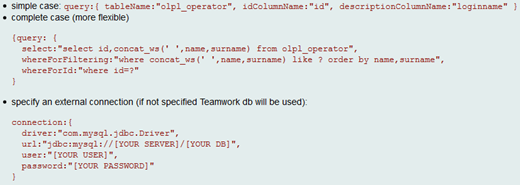
It is all documented in-place (where you add and define fields) in the web application, just access it through the admin page. N.B. This requires some “development awareness”.
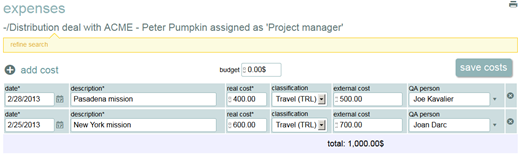
You can now add custom fields on costs and assignments, but one of the coolest features is adding custom fields on worklogs: say you want to make it possible at worklog insertion to insert additional info, e.g. location and “pair partner” (say that your quality policy requires work in pairs). Just define the two custom fields in the admin section, and you’ll get an expanded worklog insertion form in the worklog week page:
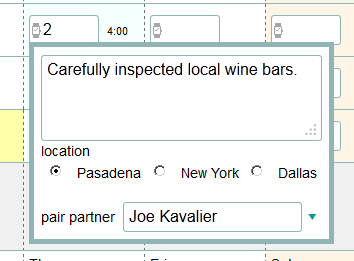
The new custom fields types are available also for tasks / issues.
Advanced: customize Excel exports, custom forms on worklog week.
Teamwork now allows enabling / disabling of powerful customized parts, in such a way that also customers with customized parts can update Teamwork without danger of losing any customization. There are several such features that can be enabled / disabled concerning planning and worklog insertion (see the user guide “Custom Features”).
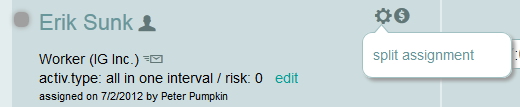
An example of such features that can be enabled is splitting assignments: any given assignment can now be split between resources. This allows for the following scenario: you can assign the task to “virtual” resources, filling up planned work for an entire group. When production starts, .
The custom fields language also allows customization of Excel exports through a scripting language; again this is a quite advanced feature, and see the user guide “Customize Excel exports”.
There are even more customizations possible, injecting entire forms on worklog week and creating custom permissions for specific portlets, but these are advanced topics which we can discuss if needed in the support pages.
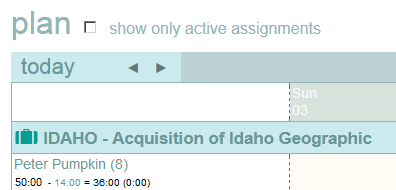
More cross-linking. Costs, expenses, planning and load are teamwork functionalities that are interconnected. We added several cross links in order to make it easier to jump preserving references from one section to the other.
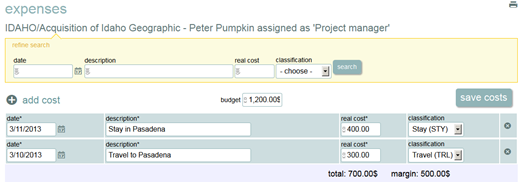
– The assignment expenses screen is more reachable and now has also a specific search function. Moreover we added the “budget” field on the assignment that is computed against assignment expenses.
– Plan view shows estimated load and work done.
Japanese translation. We are very happy to announce that the user interface is now available also in Japanese.
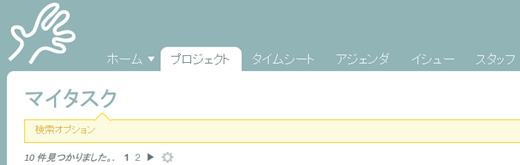
We will present Teamwork also in Japanese on the site.
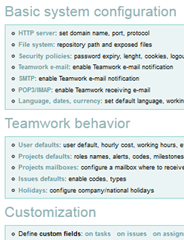 Administrator page redesigned. We redesigned the administration page as a list in a clearer form, with also the links to the new customizations entry points.
Administrator page redesigned. We redesigned the administration page as a list in a clearer form, with also the links to the new customizations entry points.
64-bit installers and more. We now release Teamwork also with 64-bit compatible installers.
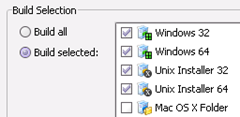
Teamwork relies on Tomcat by default, of course if you have your own configuration, simply use 64bit Java to maximize performance.
Minor improvements
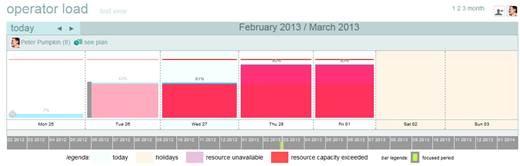
– Operator load now can be zoomed in / out by 1, 2,3 weeks or full month

– Task and issues have now a compact view option (issues already had it, but now it is even more compact).
– Change of person on assignment does now remove subscription on the previous one.
– External calendars on Teamwork agenda are now shown in a different style. Moreover agenda events that are created externally are not editable from teamwork – you can only remove yourself.
– Gantt improved: starts focused on today.
– Improved layout compatibility for task with very long names.
– Issues’ text area grows as you type longer text.
– Operator load in case of failed tasks does not consider them in load calculation for the future.
![]() – Plan can be filtered showing only active assignments.
– Plan can be filtered showing only active assignments.
– “Plan by resource” can now be filtered by a workgroup!
– LDAP now updates names and surnames on repeated imports.
– Now team events imported from an external calendar (like Outlook) cannot be changed in time in Teamwork – as we always said, this must be done at the source of the group event.
– New subscription on assignment: “overtime”, when worklog exceeds estimated.
Bug fixes
– In case of e-mail download activation and invalid e-mail re-sent to server address, the invalid e-mail notification process could loop, stressing the e-mail server.
– The home menu is always visible even when not on home.
– Agenda editor: problems on chrome when scrolling hours combo.
– Portlet “issues created by me” issues not displayed correctly.
– Workload approval and worklog analysis: refined security on search.
– LDAP import exchanged names and surnames in import for OpenLDAP and Apache Directory.
– When changing assignee it didn’t update hourly cost if resource is new.
– Again possible to pass from “failed” to “active” task status.
– Some fixes on internationalization settings.
