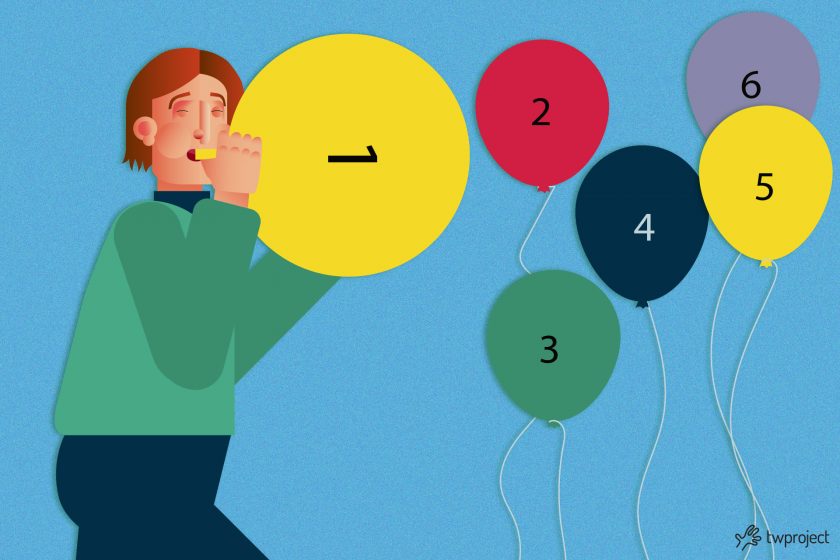Knowing how to deliver a project in the right way is key to the project manager’s success and ensures that they are credited for their professionalism.
Furthermore, it is obvious that a good presentation significantly increases the chances of approval.
CONTENT
- How to successfully present a project: 1. Establish your credibility
- How to successfully present a project: 2. Make the most out of your space
- How to successfully present a project: 3. Do not be afraid of silence/a>
- How to successfully present a project: 4. Don’t linger on mistakes
- How to successfully present a project: 5. Use visual elements
- How to successfully present a project: 6. Engage your audience
Yet, and if you’ve been through this you know it well, how many times before the presentation of a project you are tormented by doubts and questions such as “What if I’m wrong?… What if I will bore the audience?… What if I will forget some important detail?… What if I won’t be able to answer a question?”
Whether in front of an audience of hundreds of people or before a small group, many speakers wonder how to present their projects successfully and are nervous before going in front of an audience.
No matter how high or low the stakes, here are six tips that will boost confidence and help engage the audience.
In this article, we want to give you 6 key tips to overcome fears and perfectly present a project.
How to successfully present a project: 1. Establish your credibility
The material presented won’t be considered meaningful and the audience won’t be impressed if the speaker can’t convince them of their credibility.
Even in the case of an expert with many qualifications, the audience may still “put up a wall” if they don’t trust the speaker.
Establishing credibility begins the very moment the speaker enters the room. Here are some tips:
- Dress accordingly for the audience and situation so that your attire will not distract from your presentation.
- Convey confidence through body language by standing upright, looking the audience in their eyes, and avoiding nervous tics like twitching your hands or clicking your pen.
- At the beginning of the presentation, establish credibility by explaining what qualifies the presenter to present the project.
- Ultimately, polish every aspect of the presentation ahead of time, from the use of high-quality images to speech practice.
How to successfully present a project: 2. Make the most out of your space
Moving around on a stage, in a classroom or conference room will not only make the speaker appear more in control of the situation and more confident about their presentation, it will also keep the audience more engaged by making their presentation more dynamic. At the same time, this doesn’t mean walking incessantly as too much movement can be distracting and disruptive.
How to successfully present a project: 3. Do not be afraid of silence
It is tempting to fill in any silence gaps by talking constantly, but by doing so you are not giving the audience enough time to internalize what you are presenting.
Talking too much and too fast can also give the impression of a nervous speaker. Allowing for pauses and some silence will help the audience assimilate and retain more information.
A trick, for example, is to pause after presenting a big problem or solution and let the weight of that information fall on the audience. Or, allow some visual elements of the presentation to speak for themselves when showing a significant image or important graphic.
You can even use an AI image generator to create striking, custom visuals that leave a lasting impression.
With practice, silence can become an important ally in impressing an audience.
How to successfully present a project: 4. Don’t linger on mistakes
Mistakes happen and to err is human. Laptops can crash, devices can fail, or one might forget a few key phrases or concepts. Audiences are less likely to judge a speaker based on their mistakes and more likely to appreciate how that speaker picks up. Should an error occur, it is important not to linger on it and move on.
How to successfully present a project: 5. Use visual elements
Visual elements often can make or break a presentation, highlight project results or not be understood.
By using an interactive presentation tool, along with AI Avatar Generator, you can bring abstract ideas to life by synthesizing and visualizing concepts through images and video.
Additionally, integrating an AI video editor into your workflow allows you to automate editing tasks, optimize video quality, and create polished, engaging content with minimal effort.
Each time you include a visual element in a presentation though, you need to remember that the content of the presentation should be complementary to what is being said by the presenter and should not serve as the main act.
An example that should not be copied is that of speakers who do nothing more than read their presentation verbatim.

How to successfully present a project: 6. Engage your audience
You need to engage the audience from the get go and keep the attention level high throughout your project presentation.
The beginning of the presentation is like the first page of a book. After that first line or paragraph, would the audience keep reading?
The audience can be engaged by presenting the problem which your presentation will attempt to address, sharing a personal anecdote, or making a connection to current events or other important issues encompassing the conversation on a broader level.
Once the audience has been captivated, their attention can be held through a dialogue with them or an interactive presentation. If it is appropriate to the situation, the speaker can ask questions and get the audience to interact and take an active part.
If you can make the audience feel like they are part of the presentation and not a passive element, they will most likely appreciate the presentation and the message will be remembered
Presentation skills aren’t something people are born with. Sure, some may be more gifted than others, but despite the naturalness with which some speakers may seem comfortable in front of an audience, even the most talented speakers usually practice a lot.
Preparing for a presentation, which begins with the research and gathering of material and information about the target group to the creation of the presentation, gets easier as experience and routine increase.
Like all things, the more often you face the challenge of speaking in front of an audience, the easier it will be to avoid making mistakes in the future.
How a project management software can help you presenting your project
Project progress, delivery times, costs, commitment of resources, data turning around your project are so many and being able to show them effectively without boring your audience can be tricky. Of course, you can help yourself with tools such as Excel sheets and charts but having a project management software to help you can show the results of the project in real time.
Project management software can show your Gantt and how it has changed in time.
The load of your resources and the progress of the work done in addition to the project costs and all the attached documentation. Comprehensive statistics can help you highlight any problems encountered by being sure to show updated data at each meeting!