In the dynamic world of IT companies, project management is a crucial task that requires appropriate tools to address industry-specific challenges, such as:
- the rapid evolution of technologies
- the need for remote team collaboration
- efficient resource management
- integration with development tools
CONTENT
The nature of IT projects entails a number of difficulties that go far beyond the simple planning of activities. Changing deadlines, constant changes in customer requirements, and the need to constantly monitor and improve the performance of the final product are just some of the day-to-day issues.
To meet these challenges, IT companies need project management solutions that not only facilitate team coordination, but also ensure continuity and quality of work.
In this article, we will explore the best project management software for IT companies, tools that meet the needs of a constantly evolving industry and help teams maintain control over every stage of a software project’s lifecycle.
We will look at the main functionalities of each software, the features that make them ideal for IT companies, and how they can improve efficiency in project management, from planning to delivery.
Needs and criticalities of project management in IT companies
For IT companies, having robust and highly specialised project management software is crucial.
The needs of an IT company go far beyond the management of day-to-day activities: a system is needed to support task planning and monitoring, resource management and communication between team members, but also the integration of project management software with other internal services using APIs.
Generally speaking, effective project management software should include features such as workflow management, milestone and time tracking, iterative project management and real-time collaboration.
In addition, it must be able to adapt to agile methodologies, such as Scrum or Kanban, which are widely used in IT projects, and at the same time ensure flexibility in planning.
Although it may seem tempting to develop a customised solution in-house or to adopt a ‘casual’ approach to project management, these options carry considerable risks. Let us look at them:
• Using an in-house system
In fact, an in-house developed software requires time, resources and specific skills to be implemented and maintaine. This may cause an inadequate response to the evolving needs of the project and the tool can become obsolete over time.
In addition, in-house management could lead to difficulties in integrating with other tools or in scaling the system as the company grows and starts providing frontend development outsourcing.
• Using non-systematic tools
On the other hand, relying on non-programmatic management, without the aid of dedicated software, easily leads to disorganisation, loss of progress tracking and difficulties in coordinating distributed teams.
In both cases, the inefficiencies generated may result in delays, additional costs and, above all, a lowering of the quality of the final product, compromising the project’s success.
Therefore, adopting professional and specialised software is a must to optimise processes and guarantee high quality results.
The ranking of the best project development software for IT companies
IT companies, due to their dynamic and complex nature, need project management tools that offer flexibility, scalability and integration with other platforms used in IT project development.
Here are some of the most appreciated project management software for IT companies, due to their advanced functionalities, streamlined workflows and ability to support distributed teams.
1. Twproject
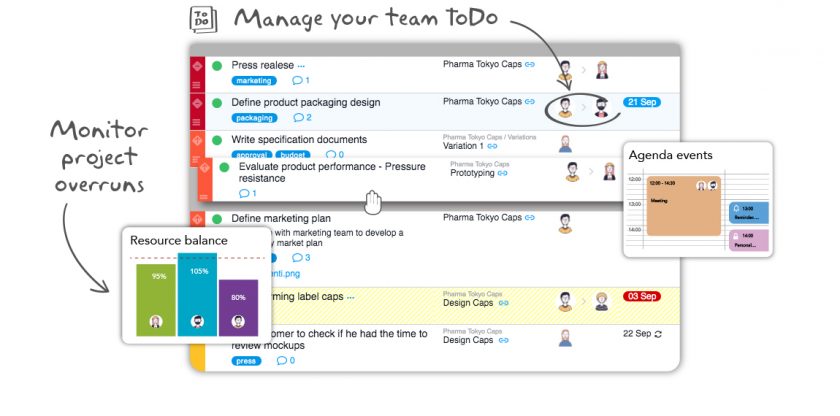
With Twproject project management software, team members can instantly access the projects they are involved in, consult planned activities and have a clear view of the daily tasks they need to complete.
But at the same time, with Twproject, companies take a quantum leap from simple ticket tracking to comprehensive planning. Indeed, this software helps simplify the entire planning process, and the choice of planning methodology (with Gantt, Kanban or Scrum, or even mixed) is at the choice of the project manager.
Moreover, Twproject helps to optimise the management of projects with repetitive elements (schedules, tasks, etc.) thanks to various cloning and template functionalities.
It enables the central storage of all client and project information, as well as documentation, which is easy to find in this way. Customers and stakeholders can also have access to the platform to view project information and other data.
The entry of hours worked on projects and tasks is extremely flexible and allows the manager to use it for financial and workload control.
Finally, thanks to the system integration possibilities via APIs, Twproject guarantees total customisation of the platform, if appropriate.
Main features:
- Task management: through ToDo’s you can distribute work and share information, attach documents, assign priorities and timings, add comments and mentions, and much more.
- Kanban board: allows tasks to be distributed with great flexibility and multiple display filters.
- Customisable time tracking: the input of worked hours adapts to any work mode (with stopwatch or when work is done, from to-do or project phases).
- Project tasks: depending on the type of work (routine, spot or project work), the working hours affect the load differently, allowing optimal planning.
- Documentation: all documents are just a click away within projects, ToDo’s and resources.
- Predictive and iterative projects: provides several options for cloning projects or sub-phases, to be reused in similar projects or saved as templates.
- Customisable access and permission management: various customisations are provided for accessing and displaying project data for internal and external resources.
- API integration: key that can be generated by any enabled user and operates on the main objects such as tasks, assignments, resources, worklogs, expenses, etc.
Prices: from €4.89 per user/month.
Pros: a comprehensive and flexible solution for project management in IT companies, with advanced planning functionalities, resource monitoring and integration with other tools, ensuring accurate control over each project phase.
Cons: no cons at the present time.
Twproject is the software that simplifies workflow management in IT companies, with tools designed specifically for this sector.
2. Zoho Projects
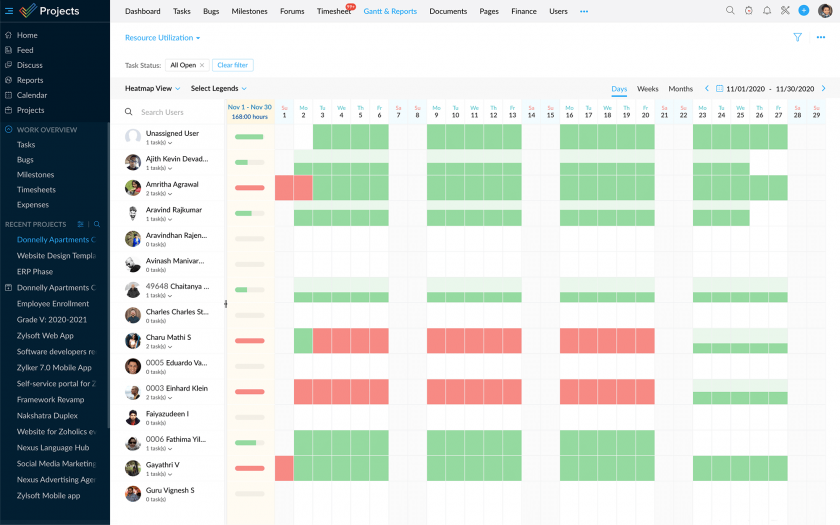
Zoho Projects is a project management platform useful for IT companies that need tools to plan, monitor and collaborate seamlessly.
With several features, including task management, deadline tracking, Gantt charting and integration with other Zoho applications, the software helps to maintain control over all project phases. Its intuitive interface allows teams to focus on strategic tasks, improving overall productivity.
The platform offers customisable reports that allow managers to analyse project progress in real time, facilitating quick and informed decisions.
Main features:
- Task management: allows the creation and management of tasks, sub-tasks and dependencies between tasks.
- Gantt chart: helps to plan projects with a clear view of timelines and progress.
- Chat and discussion: real-time collaboration tools.
- Integration with other Zoho apps: easily integrates with other applications in the Zoho suite, such as CRM and analytics.
Prices: from $ 4 per user/month.
Pros: high customisation and workflow management skills. Good support for agile team management.
Cons: the user interface may seem a little dated compared to other, more modern tools. Some advanced features are only available in the premium versions.
An advantageous choice for IT companies looking for a versatile tool, but with some limitations in the basic versions.
3. Asana
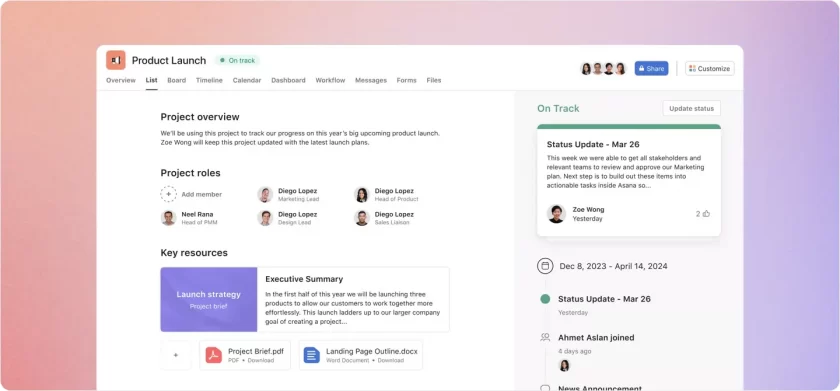
Asana is another tool widely used by IT companies to manage projects, especially those that require detailed planning and constant monitoring.
Its clean interface and the ability to create tasks, subtasks, dependencies and timelines make it particularly suitable for complex projects with multiple phases. The advanced reporting function allows teams to constantly monitor progress. At the same time the integration with communication tools such as Slack facilitates collaboration between distributed team members.
However, some critical issues may arise, especially in complex business contexts. One of the main limitations concerns the management of very large projects or projects with multiple teams, where information may be difficult to centralise and visualise clearly.
Main features:
- Task management: creation, assignment and monitoring of tasks with deadlines and priorities.
- Gantt charts (Timeline): visualisation of tasks in a time sequence for planning and monitoring projects.
- Projects and task lists: organisation of tasks in projects, with the possibility of dividing tasks into sub-tasks.
- Customisable views: display of tasks in list, table, board or timeline mode.
- Automations: creation of automatic rules to simplify workflows and reduce manual work.
Prices: from $ 10 per user/month.
Pros: it offers intuitive project management, with a wide range of collaboration, visualisation and reporting features, which facilitates task monitoring and planning, improving team efficiency.
Cons: although powerful, Asana’s interface can be challenging for new users, and managing very complex or large projects can become difficult without advanced customisation of flows
Project management tool that facilitates collaboration and monitoring, but may not be suitable for large projects or companies.
4. Jira
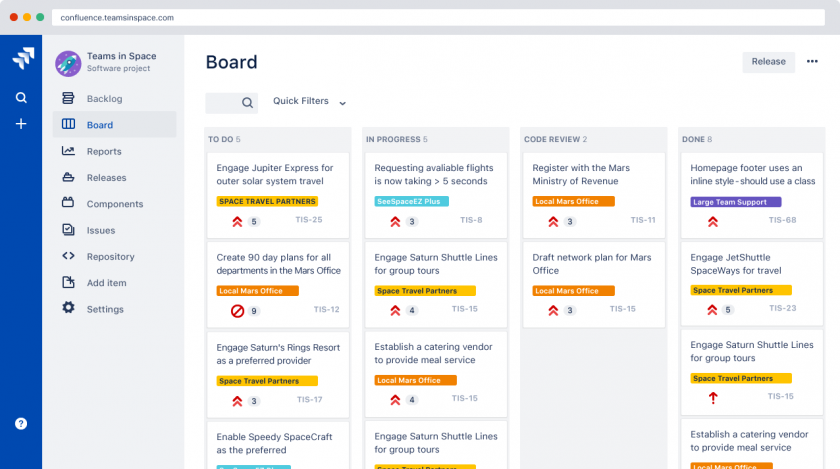
Jira, by Atlassian, is one of the most popular project management software in the world of IT projects. It is particularly suitable for managing agile projects due to its powerful task, workflow and backlog management features.
Its main features include issue management (bugs, features, user stories), support for Scrum and Kanban, and tight integration with other Atlassian tools, such as Confluence for documentation and Bitbucket for code control.
It has some limitations, such as a steep learning curve, which can make it difficult for new users to learn. In addition, its advanced configuration, necessary to adapt it to complex projects, can be tricky and require dedicated resources.
Main features:
- Agile project management: support of Agile methodologies such as Scrum and Kanban to plan and monitor projects.
- Issue tracking: creation, assignment and tracking of bugs, issues and tasks with details and priorities.
- Customisable workflows: advanced and tailorable configuration of workflows.
- Advanced reporting: generation of customised reports and dashboards for analysing performance and progress.
- Integrations: connection with other applications such as Confluence, Slack, Bitbucket.
Prices: from $ 7.53 per user/month.
Pros: Jira offers powerful Agile project management capabilities, with customisable workflows and advanced integrations, ideal for IT teams and complex projects.
Cons: the learning curve is steep and advanced configuration can be complex, requiring dedicated resources to exploit its full potential.
Jira is a powerful tool for Agile project management, but its complexity can make it difficult for new users.
5. Kantata
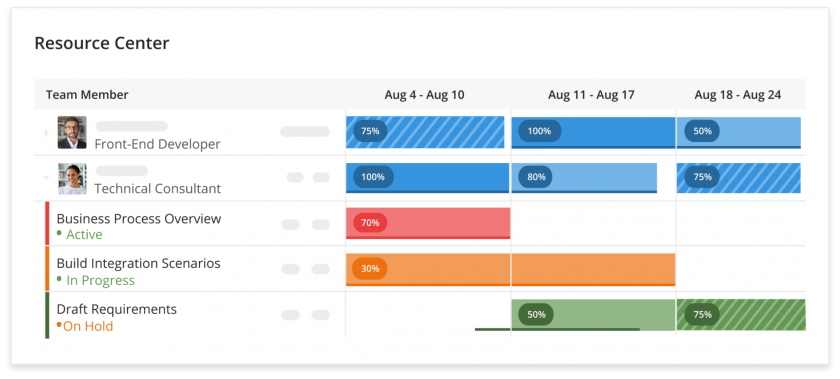
Kantata (formerly Mavelink) is a project management platform as a solution for IT companies that need a tool to plan and monitor activities.
It offers basic functionalities for task management, task creation and the possibility of collaboration between team members. It also includes options for progress monitoring and resource management, with a structure that provides an overview of project status.
However, compared to other more established platforms, its offerings may seem limited in terms of customisation and advanced functionalities.
For IT companies, it may be useful in small- to medium-sized projects, but may be less suitable for managing more complex initiatives or those with large teams.
Main features:
- Project and resource management: overview of resources allocated to each project and planning tools.
- Task management: creation and assignment of tasks with deadlines and priorities to monitor the progress of projects.
- Cost management: monitoring and control of project-related costs, with the possibility of budget and expense tracking.
- Progress monitoring: display of progress via simple dashboards for an overview.
- Real-time collaboration: sharing files, messages and task updates in real time.
- Basic reporting: generation of reports to analyse project progress and identify any critical areas.
Prices: customised quotation.
Pros: offers simple task management and a clear overview of progress, ideal for smaller projects.
Cons: the platform has limited functionality in terms of customisation and integration, making it less suitable for complex projects or large teams.
An interesting, if slightly complex, choice for IT companies that need in-depth management of resources and costs.
6. Paymo
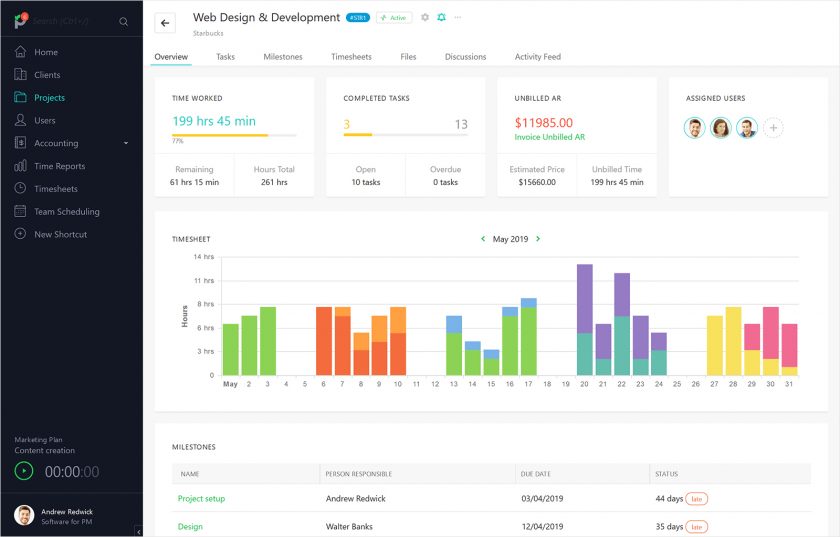
Paymo is a project management software that offers IT companies tools for effective planning, monitoring and collaboration on projects of varying complexity.
Its main functionalities include task management, Gantt charting, resource management and time tracking. Thanks to its intuitive interface and integrations with other tools, Paymo is a versatile solution for optimising team productivity and ensuring better project control.
However, some shortcomings of Paymo emerge in the management of very complex projects or with large teams. In such cases its advanced functionalities may be limited.
Main features:
- Task management: creation and assignment of tasks with deadlines, priorities and sub-tasks.
- Gantt diagrams: planning and monitoring projects with a time view.
- Resource management: allocation and monitoring of resources.
- Time tracking: tracking of hours worked for each task or project.
- Team collaboration: tools for communication and file sharing between team members.
- Reporting: generation of reports on project progress, time and cost.
- Integrations: connection with other applications, such as Google Drive, Slack and Zapier.
Prices: from $ 5.9 per user/month.
Pros: clean and easy-to-navigate interface, also suitable for teams with limited experience.
Cons: for project leaders, the management of complex projects may be less intuitive than for other, more advanced platforms.
Project management software that offers tools for planning, time tracking and collaboration, but may be limited for complex projects.
7. Freedcamp
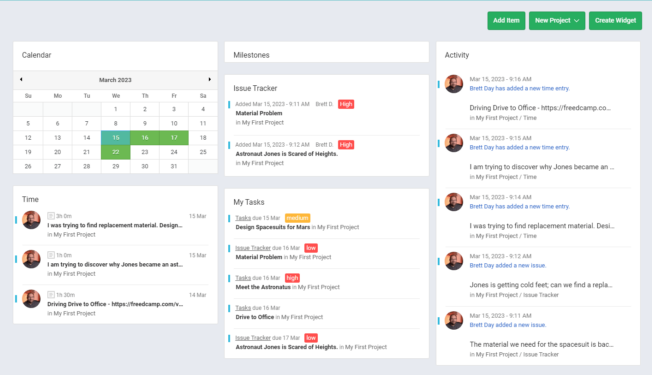
Freedcamp is project management software designed for IT companies looking for a simple and versatile solution to organise and monitor tasks, resources and time. It includes a number of basic functionalities, ideal for small teams or less complex projects.
However, it has significant limitations in terms of advanced customisation, which can be problematic for larger projects.
It offers good flexibility in terms of task organisation (thanks to task list management). Overall management, however, may be less smooth and require more time to set up a customised system.
Main features:
- Task Management: creation and assignment of tasks, with deadlines, priorities and sub-tasks.
- Task and To-Do lists: flexible organisation of tasks into lists and sub-lists, useful for more segmented projects.
- Time tracking: tracking of hours worked on each task.
- Team collaboration: discussions, file sharing, and comments.
- Reporting: generation of customisable reports on progress and activities.
- Integrations: support for external applications such as Google Drive, Dropbox and GitHub.
Prices: from $ 7.49 per user/month.
Pros: ideal for small teams and grassroots projects. Clean and easy-to-navigate interface, also suitable for teams with limited experience.
Cons: the lack of some advanced functionalities and the difficulty in managing complex projects limit its effectiveness for IT companies with more sophisticated requirements.
Soluzione agile per team IT alla ricerca di uno strumento gratuito e semplice, ma con qualche limite nella personalizzazione avanzata.
Final remarks: the experience of the teams
These software packages represent some of the most common and popular choices in the world of IT companies. The selection depends very much on the size of the company, the complexity of the projects and the preferences of the development team.
Each platform offers unique features that can meet different needs, from simple task management to complex project management with advanced integration and automation capabilities.
Each software has specific features and advantages, so the choice will depend on the individual needs of the company and the complexity of the projects to be managed.
Reducing the time spent searching for data means that the team can concentrate on activities that bring results to customers.

Companies that choose Twproject as their IT project management software notice an improvement in project and customer data acquisition, reduce the amount of time the team spends on administrative aspects, and are able to flex their project approaches to better suit the type of work and the customer.
If you would like to take a 15-day free trial with Twproject, don’t hesitate! Start managing teams and projects with complete flexibility today.

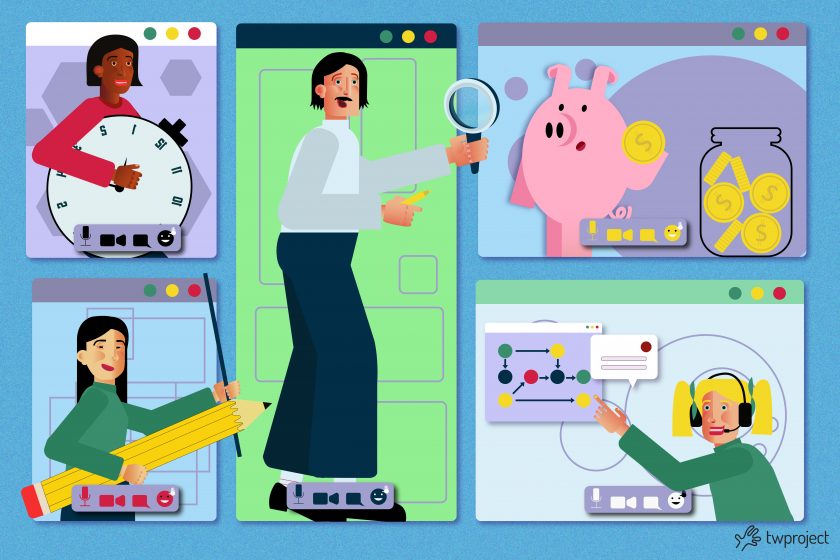



Thank you to the author of the article for providing a comprehensive comparison of project management tools. The article is very helpful in guiding companies to choose the right tool based on their needs.