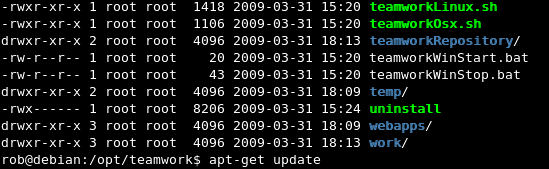
This is a post for Linux-console lovers.
We have done a big effort to obtain a reliable and friendly graphical installer; but still we received several requests for detailed instructions for hand installations in a non graphical environment, as this is often where Teamwork gets installed when out of the evaluation phase. So we provide here complete instructions, taken from the installation guide.
Complete installation by hand
We assume that you have Java’s JDK 5 or 6 already installed, and also a Tomcat running. If you don’t, download and install those first.
We are also assuming that you are not deploying as an unpacked war, as the web app needs to write in its folders, so if you want to use a war, you must use a “unpacked” war.
1. Download and extract the archive version of Teamwork here (zip, gz, or rpm)
2. Take the folder Teamwork, it contains the folders and files shown in the picture.

This is the web app you need to install (you may remove .install4j).
3. Copy the web application inside your Tomcat webapps, in a folder with the name you please, say “teamwork”. You must ensure that it is using JDK 5 or 6.
4. In WEB-INF/config.properties you must write the JDBC connection data and other configurations, an example config for MySQL:
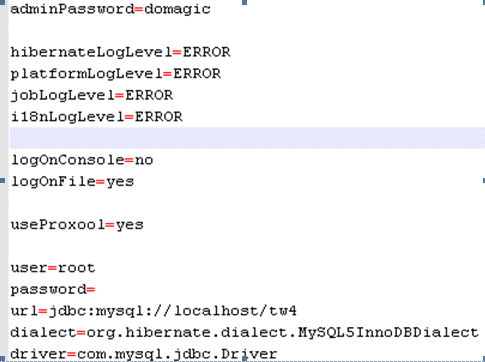
5. In WEB-INF you must also create a file lic.properties file in which you paste the evaluation license, for example
# BEGIN TW4 ACTIVATION KEY – COPY FROM HERE ON
custCode=SAMPLE
expires=04/05/2009
licenses=10
enterprise=no
license=823CUM1C7F5FD29F55D3211448746KZ36235A1425E80452
# END ACTIVATION KEY – END COPY
The license can be generated any time here, by clicking on “Generate a free evaluation key”.
6. This done, you may launch the web app; if you did the deploy operations while Tomcat was running, you may need to restart the web app. If the JDBC configuration is correct (this is most frequent mistake), the application will start, create the tables and insert sample data; you may now browse to the web app and you’ll be asked for login.
7. DEBUG If the web application “started too soon”, and say the insertion of sample data failed, open
Commons/settings/global.properties
remove the lines
SETUP_DB_UPDATE_DONE=yes
SETUP_NOTIFIED_ADMIN_WIZARDS=yes
And restart the web app.
8. Remember to set the repository, file storage, indexing etc . paths in the admin pages.
If you are deploying under JBoss, take care of the Hibernate (including Annotations and Search) version you are using, Teamwork provides its own, and it must be the same.
