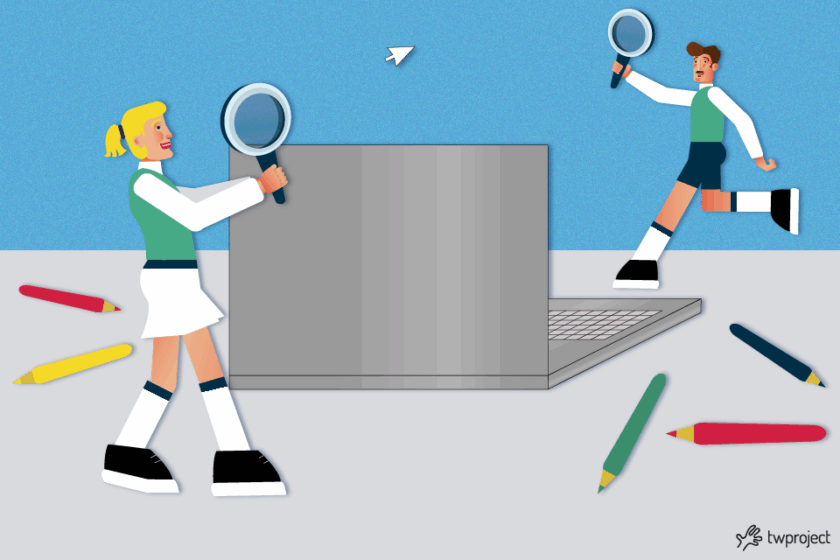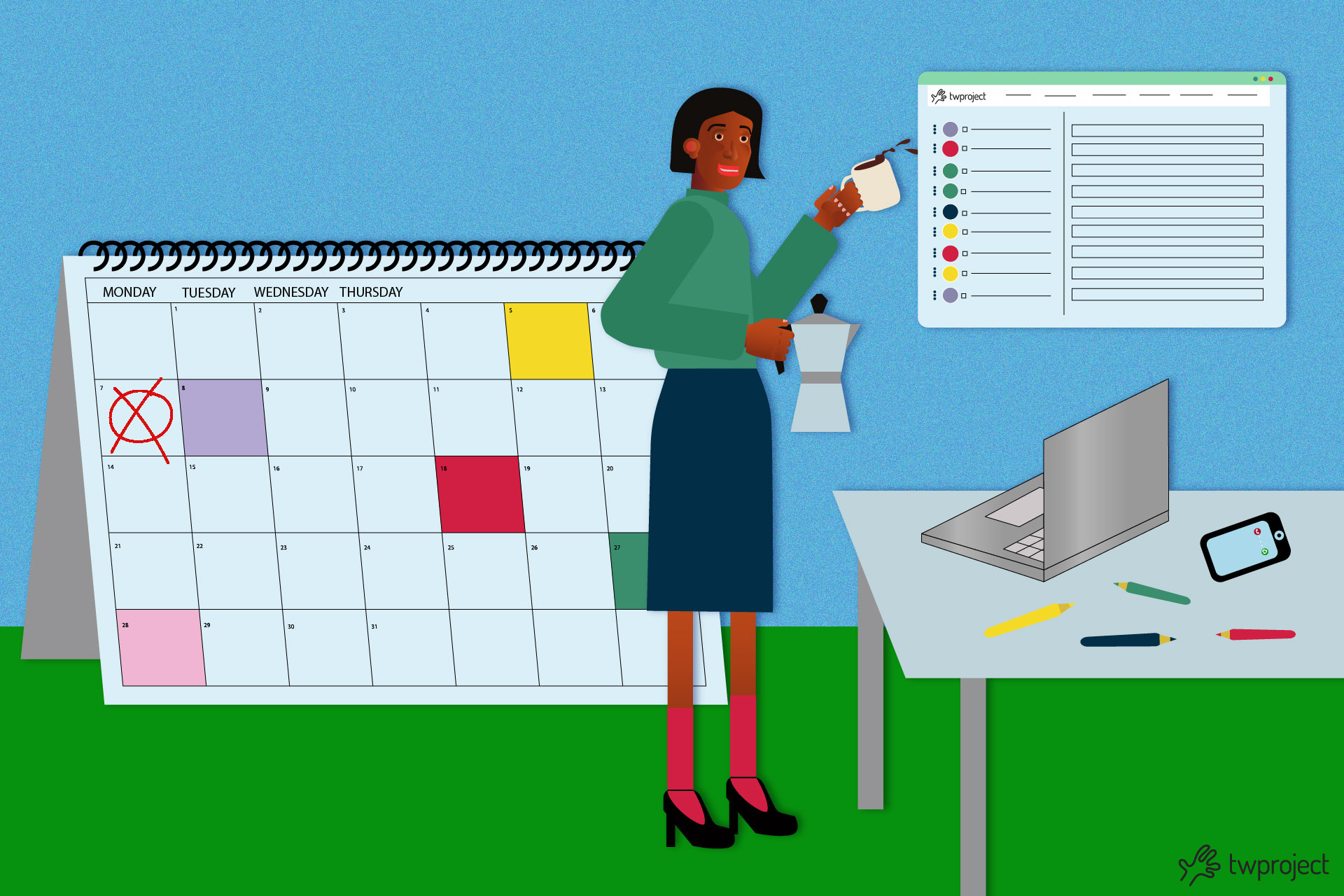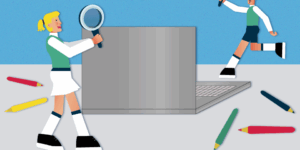Among the best project management software for managing projects, Asana and Teamwork are two names that often come up in company evaluations.
Both are structured solutions, rich in features and supported by strong communities. They offer advanced tools for planning, coordinating and monitoring even complex activities, and are now among the most reliable platforms for teams of different sizes and sectors.
CONTENT
- Asana and Teamwork: overview and key features
- Asana vs Teamwork comparison: advantages and limitations
- Usability and adoption curve
- Planning, resources and workload
- Automation, artificial intelligence and efficiency
- Collaboration, communication and documents
- Reporting, dashboards and analyses
- Integrations, APIs, and flexibility
- Costs, rates, and scalability
- Are there any software alternatives for managing projects?
Understanding its characteristics, strengths and possible limitations is essential for identifying the solution best suited to the specific needs of each organisation.
Let’s take a closer look at the differences between the two software programmes, see why they are excellent solutions for managing projects, and assess whether there are equally valid alternatives to consider.
Asana and Teamwork: overview and key features
Asana and Teamwork are among the best-known and most widely used software programmes for managing projects in the field of project management.
Both were created as all-in-one platforms, designed to cover the entire project lifecycle: planning, task assignment, progress monitoring, team collaboration and integration with other business tools.
Asana, in particular, is a work management platform that helps coordinate activities, projects, and objectives on a company-wide scale. It stands out for its intuitive interface and the ability to organise tasks with different layouts—list, board, timeline, or calendar—and simplifies the visualisation of dependencies and deadlines.
It offers automation features, notifications, and reporting dashboards, as well as a wide range of integrations with tools such as Slack and Google Workspace. In recent years, it has also introduced artificial intelligence-based features such as Asana Intelligence and AI Studio to optimise workflows.
Teamwork, on the other hand, is particularly suitable for teams working on client projects, such as agencies and consulting firms. In addition to task and project management, it natively integrates advanced time tracking, invoicing and workload management tools, with resource forecasting and budget management functions.
It also includes internal chat, notice boards and file sharing, as well as comprehensive reporting on resource usage and the financial performance of projects.
Asana vs Teamwork comparison: advantages and limitations
But what are the main differences between the two software programmes and how do they perform when it comes to managing simple and complex projects?
Usability and adoption curve
Asana is well known for its clean interface and relatively intuitive user experience: users can quickly get started with lists, boards and timelines. The smart workflow gallery and templates help users become familiar with project structures.
However, when projects become complex (many tasks, with cross-dependencies), managing the display may require attention (e.g. via filters, custom views).
Teamwork tends to be a little more complex to get started with, mainly due to its extensive resource management, billing and reporting features. For teams that don’t need these features right away, it may seem “over the top” and require some initial configuration.
On the other hand, this same richness is an advantage when the team evolves. Some users report that the interface is a bit more “technical” than that of more minimalist tools.
Essentially, Asana offers a generally gentler learning curve, while Teamwork immediately provides advanced features that are offered as add-ons in many other tools.
Planning, resources and workload
This highlights one of the most significant differences between the two project management software programmes.
Asana supports timeline planning (Gantt chart), task scheduling, and dependencies. However, its resource management is limited: it does not have (at least natively) sophisticated management of team workload and capacity, nor advanced resource forecasting. In complex scenarios, users often need to integrate other external tools to cover these gaps.
Teamwork, on the other hand, focuses on resource and workload management (capacity management, red/green workload view, reassignments). It also supports forecasting and proactive resource planning based on workloads and availability: this is particularly useful in contexts where teams operate with variable capacity constraints and priorities, or with many simultaneous requests.
Teamwork therefore has greater scope in terms of workload and resource management, while Asana is more focused on task flow.
Automation, artificial intelligence and efficiency
Over the last few years, Asana has pushed hard on the use of artificial intelligence, for example, with “Asana Intelligence”, “AI Studio” and the integration of predictive capabilities on priorities. These software features help to suggest the most efficient steps, automations and workflows for managing projects.
Teamwork is not far behind, however: the product roadmap shows investments in AI (TeamworkAI) as an assistant for suggestions, intelligent assignments and assisted filters. Nevertheless, recent reviews note that the adoption of AI in Teamwork is perceived as less publicised and less “central” than that of Asana. In perceived terms, Asana appears to be ahead in offering “out-of-box AI” functionality, but Teamwork is rapidly catching up.
Collaboration, communication and documents
Both software programmes offer tools that enable the team to collaborate, comment, share documents and discussions.
Asana allows comments on tasks, attachments, mentions, notifications, and in some cases, embedded video messaging. Integration with other communication tools (Slack, Teams) is well established.
Teamwork offers internal chats, notice boards, discussion forums and integrated file sharing. Some users appreciate that all communications remain contextualised to activities/projects, avoiding dispersion.
In contexts where the project generates a lot of exchanges, revisions, and approvals, Teamwork’s contextualisation can be slightly more structured.
Reporting, dashboards and analyses
Asana offers dashboards, customised reports, progress and goal overviews, and operational KPIs. For many users, these features are sufficient, while in more sophisticated scenarios, exports or integration with external BI are often used.
Teamwork offers dashboards focused on resources, team utilisation, time tracking, margins and profitability (in billing contexts), making it particularly attractive for businesses that want project management software with a robust view of economic performance.
Specifically, Asana is suitable for standard uses, while Teamwork offers greater support for business-driven reporting.
Integrations, APIs, and flexibility
Asana has a REST API, many ready-made integrations (Slack, Google Drive, Dropbox, Zapier, etc.) and a community of developers, making it quite versatile in being part of complex enterprise stacks.
Teamwork also offers APIs, connectors, and integrations with external communication, billing, and CRM tools. Although in some niches the variety of plugins may be more limited than mainstream solutions, it is generally sufficient for most contexts.
Costs, rates, and scalability
In this regard, attention must be paid to the pricing model and how the cost/benefit ratio changes in the presence of more complex organisations. In particular:
- Asana offers tiered plans (Free, Premium, Business, Enterprise), but the most advanced features (automation, AI capabilities) are only available in the higher plans. For small teams, the free version can be useful, but you need to be aware of its limitations.
- Teamwork also offers several plans (with more features available at intermediate levels) and more favourable value scores as the team grows, especially if the extra features (resources, billing) are actually used. Some users argue that Teamwork is more advantageous than many other competing tools for certain workloads.
In terms of scalability, both support medium to large organisations with multiple users, complex structures, and different permissions and roles.
Are there any software alternatives for managing projects?
Among the best software alternatives currently available on the market, you can rely on Twproject to manage your projects, offering a perfect balance between ease of use and comprehensive functionality.
The software has all the essential features for managing simple and complex projects—planning, resource management, cost control, and reporting—while maintaining an intuitive interface that makes it easy to adopt, even for less experienced teams.
The main strengths of Twproject include:
- Integrated management of resources and workload: capacity analysis, bottlenecks and reassignments without external modules;
- Complete economic monitoring: control of estimates, final balances and margins for both an operational and financial overview of the project;
- High configurability: flows, permissions, templates and customised fields adapt to different sectors, from engineering to IT;
- Clear interface and interactive dashboards: dynamic Gantt charts and intuitive views simplify navigation and progress monitoring;
- Scalability and transparent costs: grows with your organisation, from small teams to hundreds of users, while maintaining competitive pricing;
- Customer support in Italian: attentive onboarding and ongoing assistance.
It is ideal for companies that want a more comprehensive ‘all-in-one’ solution than Asana, but less complex than large enterprise software, such as Microsoft Project, for example.