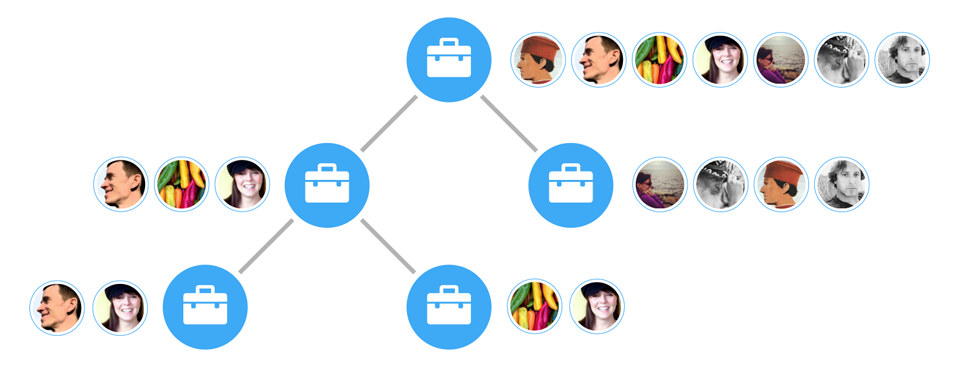These days, companies has to face an ever growing need for dynamic teams, shared groups of people working together through the internet. This need increases hand by hand with the difficulty of managing team dynamics and project updates.
For this reason, using conventional software like Microsoft project, built for managing projects in their best case scenario with clearly identified teams, could not fit the needs.
Many Projects – Lots of Teams
Big companies, and small ones too, with a high number of projects can see their number of teams increase accordingly, and when I say team I mean people that are actually working on the project. Even if your company has just seven colleagues like ours, and you have one team working on several different projects, you can face the same problem: a meeting for a project, a meting for another, uncounted e-mails refer to a projects, many refer to another, what a mess!
For this reason we cannot underestimate this trend and we better try to manage it.
Sharing is Caring
Actively work on a project often involves sending tons of e-mail to keep everyone updated on what is going on, share documents and information about progress and commitment, schedule meeting with customers and colleagues, share the list of to-dos to get the project done.
This continuous flow of information assumes that you have always in mind all those who compose a specific team. How many of you spend more than a minute checking the list of attendees to be sure that everyone has been added? What if someone is forgotten?
Distributed Teams – Somebody Help!
It’s clear now that we need something helping us managing distributed teams. But what if I told you that the solution is at one step distance? Dynamic teams are implicitly defined by your projects. No one knows better, who is involved, than project management software.
Node by node, different people could be assigned and different information could be shared. Simply looking at the team from the project’s point of view, you will see the work-group changing.
This simple yet effective idea, let you start from the point of view of your project: when you have an information to share you just need to focus on which is the specific project related, your team is already there!
Just open you projects management software, your changing teams are saved there!
If you have not introduced a project management software in your company you can try Twproject that solves this problem with a suite of functionalities that starts exactly by the work group created on a project.
Finally we will have the distributed teams problem solved and nobody will be forgotten.
If you want to read more about how to introduce a project management software and succeed you can read this post: